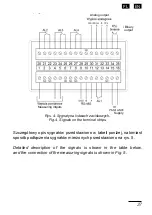EN
22
N32H
User's manual
Voltage measuring
range selection.
Shunt rated current
range.
Shunt rated voltage
at a rated current.
Single measurement
time as a multiple of
100 milliseconds.
Selection of
measuring quantities
values averaging
method (standard or
moving window
method).
Measuring quantities
values averaging
period in minutes.
Averaging
synchronization with
the time clock.
Voltage
measurement
compensation
(includes voltage
drop on a shunt).
Automatic reset of
the energy and
capacity meter after
power recovery.
Initial value of the
energy counter after
a counter reset.
Pulse weight on a
binary output.
Reset (enter initial
value) energy
counter.
Reset capacity
counter.
Selection of main
displayed value.
Minimum value on
the display. For
values lower than
this value, a lower
overrun message is
displayed.
Maximum value on
the display. For
values higher than
this value, an upper
overrun message is
displayed.
Resolution - position
of the decimal point.
Function of a lower
line of the display -
selection of a
quantity displayed in
the lower line.
Selection of quantity
controlling the alarm
state.
Selection of alarm
type.
Alarm state change
lower threshold.
Alarm state change
upper threshold.
Alarm activation
delay.
Alarm deactivation
delay.
Active alarm
memory.
Meter network
address.
Transmission frame
type - data format.
Baud rate.
Selection of the type
of analog output
used.
Selection of value
controlling the
analog output.
Value of the
controlling quantity
for which the output
will have a minimum
value, in accordance
with the selected
output type.
Value of the
controlling quantity
for which the output
will have a rated
value, in accordance
with the selected
output type.
Value on the analog
output in case of
manual control or an
error on the
measuring input.
Current time
according to the
internal clock.
Current date
according to the
internal clock.
Automatic change of
DST and inversely
Password to protect
against settings
modification.
Restore default
settings
5.3.1
How to change quantity of a selected parameter
To increase the value of the selected parameter, press the button
. Pressing the
button will increases the currently set digit by 1 and after reaching the value 9, pressing
the button will set the value 0. After setting the required value of a digit, move to the next
Summary of Contents for N32H
Page 14: ......