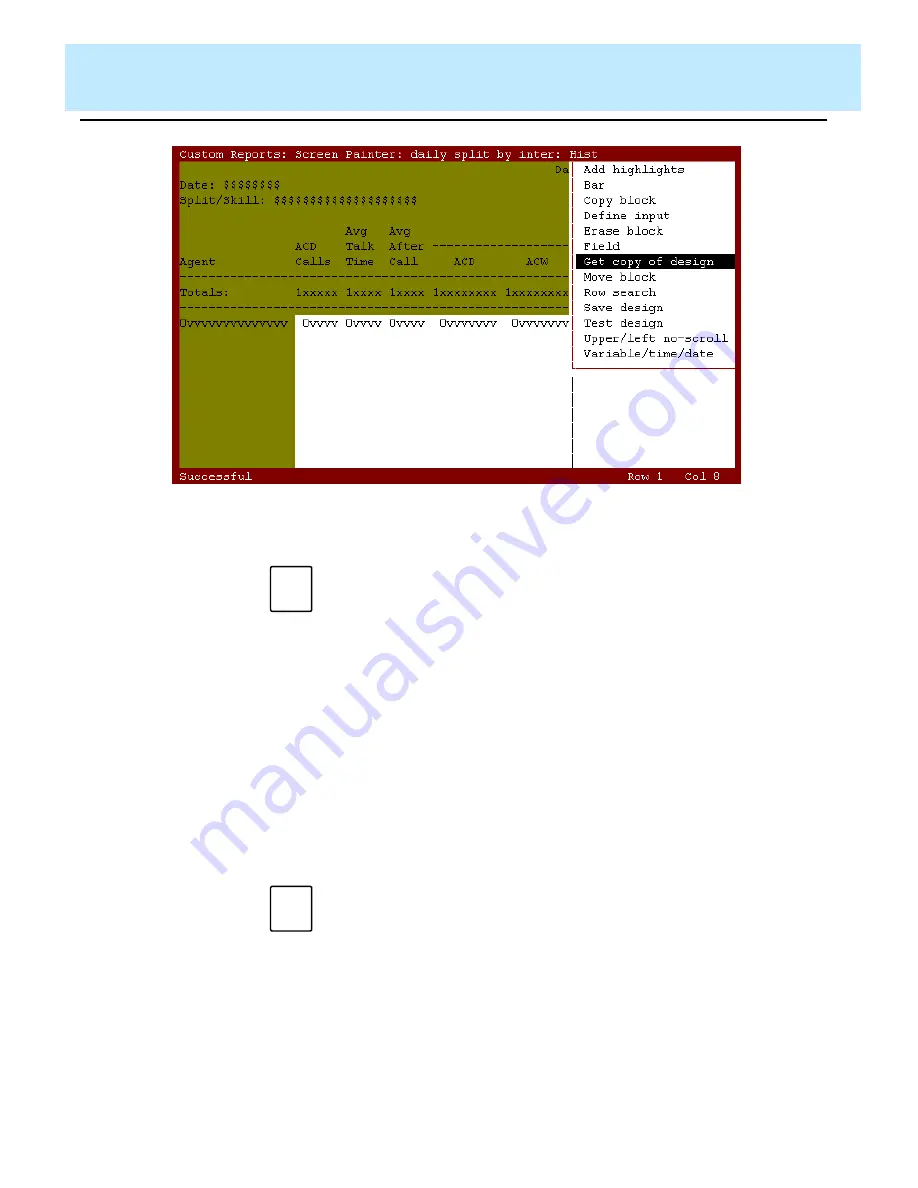
Using Screen Painter Editing Tools
CentreVu CMS Custom Reports
Editing a Report with Blocks
3-8
Figure 3-4: Case Study Sample — Copy of a Report Design (Using
Get copy
)
Editing a Report with Blocks
3
A block is a rectangular area on the Screen Painter that you define and use
to quickly rearrange fields and text. You can erase blocks, copy blocks, or
move blocks.
You define a block with the cursor by marking two opposite corners of a
rectangle. When you define a block
CentreVu CMS highlights the defined
area. A block can contain a single character of text, a single field or bar,
several words of text, several fields/bars, a combination of fields/bars and
text, or a whole report design.
You can edit a report in blocks using the steps described in the following
pages.
Note
If part of the report you are copying overlaps existing text or fields on
the Screen Painter,
CentreVu CMS does not copy that part of the
report to the Screen Painter.
Note
If a block includes any part of a field/bar, then
CentreVu CMS
automatically includes the entire field in the block. You should
therefore use care when deleting blocks to avoid unintentionally
deleting a field/bar.
Summary of Contents for CentreVu
Page 16: ...Preface CentreVu CMS R3V5 Custom Reports Related Documents P 10 ...
Page 44: ...Getting Started CentreVu CMS Custom Reports Deleting a Custom Report 2 10 ...
Page 140: ...Completing Your Custom Report CentreVu CMS Custom Reports Running Custom Reports 5 22 ...
Page 178: ...Database Items and Calculations CentreVu CMS Custom Reports General Information A 2 ...
Page 188: ...Glossary CentreVu CMS Custom Reports GL 10 ...
Page 198: ......






























