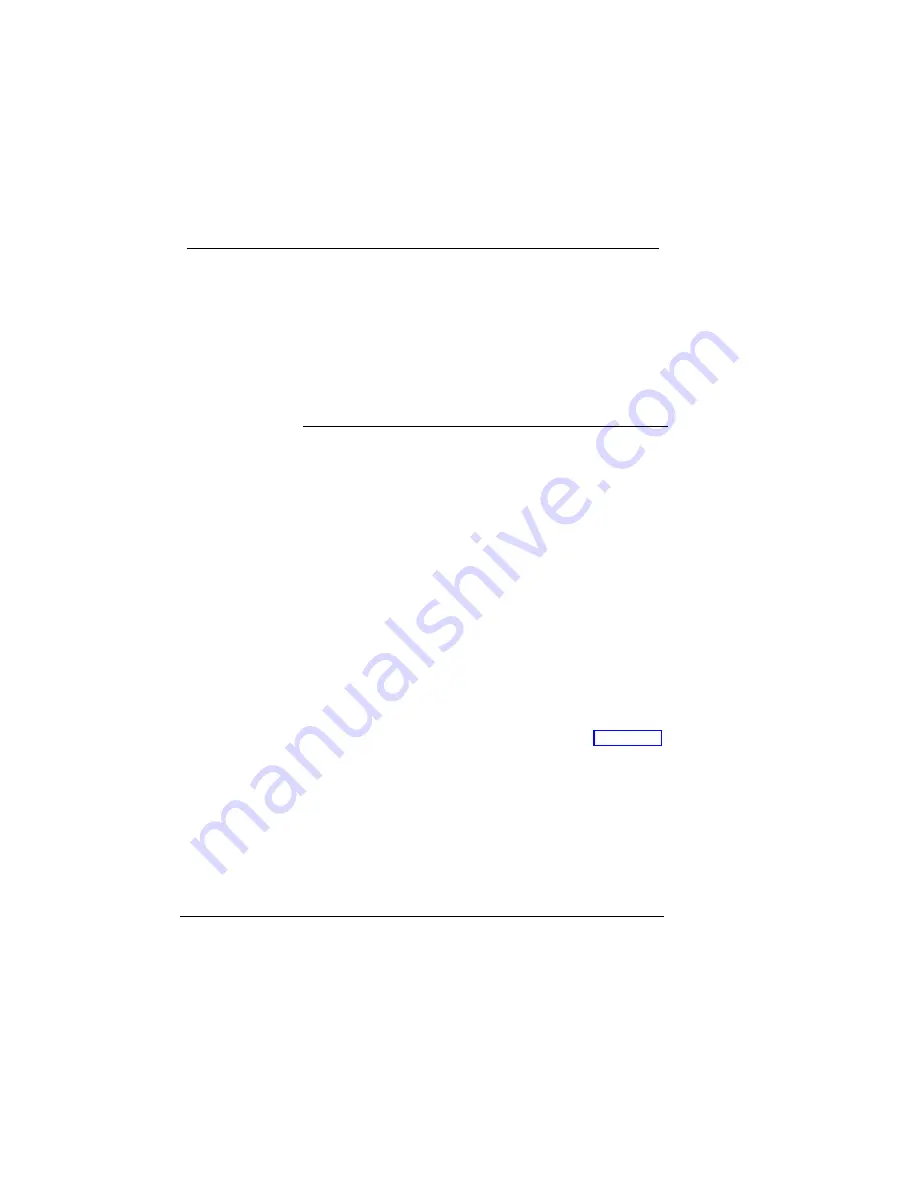
ISDN DEFINITY
Extender 2300EU/2100EU
16
Configuring Using a Terminal
Accessing the
ETI/TTI
Menu
cont’d
2.
Type “Menu”
The ETI menu will be displayed.
3.
Press CTRL T to access the TTI menu.
4.
Pressing CTRL T again to return to ETI.
NOTE: You can access the TTI menu at any time by
pressing CTRL T.
Terminal
Edit Line
The Terminal Edit Line is where features can be entered
or modified. When editing parameters on the terminal
edit line, current parameters will be highlighted (if
previously entered).
For both the ETI menu and the TTI menu, the following
edit line key strokes can be used to modify parameters.
You can select a menu item by pressing:
•
A hot key (the number of the menu item).
•
The arrow up and arrow down keys.
•
The Enter key when your menu selection is
highlighted.
Continued on the next page…






























