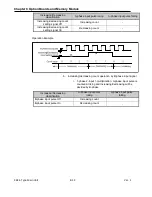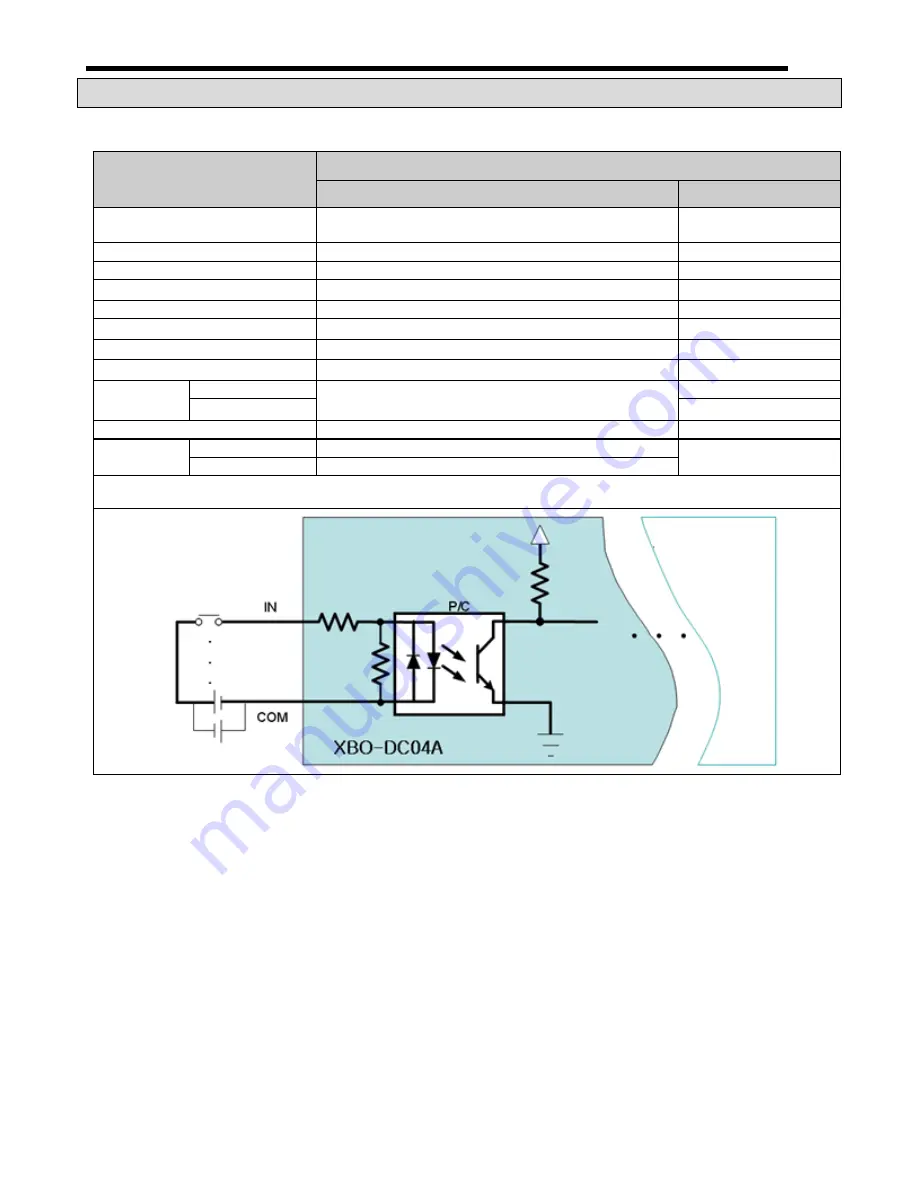
Chapter 8 Option Boards and Memory Module
XBC E-Type Main Unit
8-8
Ver. 1
8.5 DC Input Option Board Specification
Specification of XGB input option board is as follows.
Item
DC input specification
XBO-DC04A
Remark
Input point
4 points (supports high-speed counter function when
installed at standard type)
Insulation Method
Photo coupler insulation
Rated input voltage
DC24V
Rated input current
About 10
㎃
Voltage range
DC20.4~28.8V (ripple rate within 5%)
On voltage / On current
DC19V or above / 3
㎃
or above
Off voltage / Off current
DC6V or less / 1
㎃
or less
Input resistance
About 2.7
㏀
Response
time
Off → On
1/3/5/10/20/70/100
㎳
(set through I/O parameter)
Initial value: 3
㎳
On → Off
Common method
4 points / COM
″
High speed
counter
Performance
4kpps 4 channels (based on 1 phase)
when installed at
standard type
Mode
Linear counter
Circuit configuration
Standard/
economic type
Summary of Contents for XBC-DN10E
Page 1: ......
Page 10: ...Table of Contents Table of Contents 6 10 10 CLEAR ALL PLC 29...