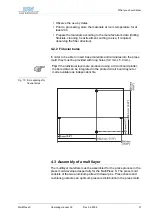Operation
MultiPress S
Operating manual 3.0
Rev 3.6.2009
41
6.4 Selecting and editing press profiles
To start a program or to change the parameters of a press profile, first the
desired press profile must be selected.
6.4.1 Selecting a press profile
›
In the main menu, select the entry
Profile
.
›
Press the
ENT
key.
"
profiles
" appears in the menu box.
›
Select the menu item
Select
and press the
ENT
key.
"
select
" appears in the menu box.
›
Select the desired press profile and press the
ENT
key.
The desired press profile is displayed in the profile box.
›
Press the
ESC
key, to return to the
Profiles
menu.
fan temp.
Temperature in °C
Factory setting: 40°C
Change the digits using the
selection keys and confirm by
pressing the
ENT
key. After
confirming the last digit, you are
back in the
Setup
menu.
Active cooling stage (fan operating mode)
is finished when the temperature on the
press jaws has dropped to the fan
temperature.
Note:
Do not set the fan temperature to a
smaller value than the ambient
temperature, since otherwise the cooling
stage will not be finished automatically.
service
Enter the 5-digit numeric code,
confirming each digit by pressing
ENT
.
Test and calibration functions.
Changes not approved by LPKF can
result in malfunctions and damage to the
device.
They may only be carried out by
authorized personnel.
Menu item
Selection options
Function/Explanation
(Table page 2 of 2)
Summary of Contents for MultiPress S
Page 2: ......
Page 12: ...For your notes 10 MultiPress S Operating manual 3 0 Issued 3 6 2009...
Page 15: ...Table of contents MultiPress S Operating manual 3 0 Rev 3 6 2009 13 13 Index 73...
Page 30: ...For your notes 28 MultiPress S Operating manual 3 0 Issued 3 6 2009...
Page 38: ...For your notes 36 MultiPress S Operating manual 3 0 Issued 3 6 2009...
Page 58: ...For your notes 56 MultiPress S Operating manual 3 0 Issued 3 6 2009...
Page 60: ...For your notes 58 MultiPress S Operating manual 3 0 Issued 3 6 2009...
Page 70: ...Technical Data 68 MultiPress S Operating manual 3 0 Rev 3 6 2009...