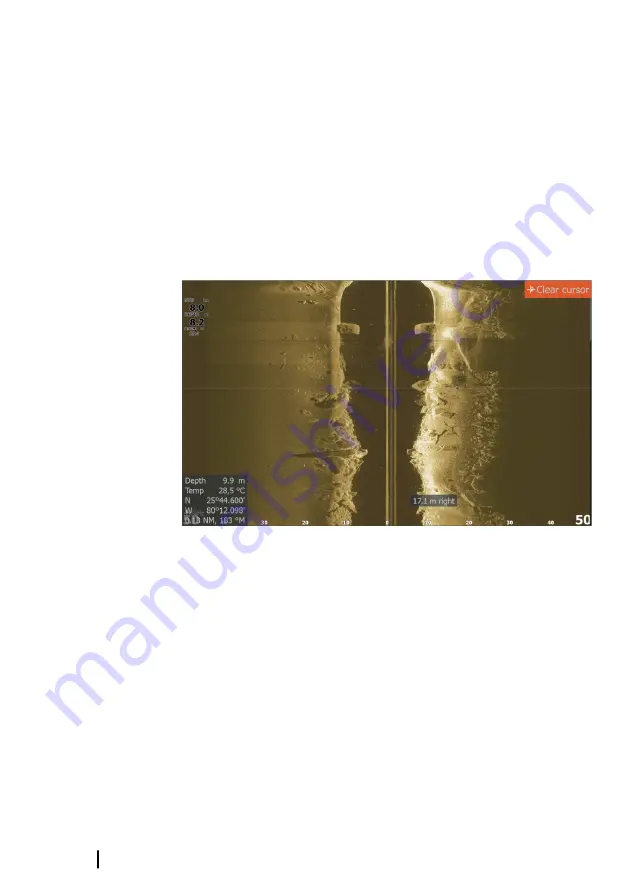
A change in the range causes a zoom in or out of the image.
Using the cursor on the panel
By default, the cursor is not shown on the image. To position the
cursor on the image, press the Cursor/Waypoint key. Use the Arrow
keys to position the cursor.
When you position the cursor on the image, the screen pauses, and
the cursor information window is activated. The left/right distance
from the vessel to the cursor are shown at the cursor position.
To remove the cursor and the cursor elements from the panel, press
the Cursor/Waypoint key.
Viewing history
You can view history by panning the image. To pan the image, press
the Cursor/Waypoint key to position the cursor on the image. This
stops automatic scrolling.
•
Use the down arrow key to move the cursor to bottom edge of
the image. Continue pressing the down arrow key so the image
pans down and the historical image is viewed.
•
Use the up arrow key in the same manner to pan the image back
up and display the most current image.
•
To resume normal scrolling, press the Cursor/Waypoint key to
remove the cursor from the image.
52
SideScan
| Hook Reveal X Series Operator Manual
Summary of Contents for Hook Reveal Series
Page 1: ...www lowrance com ENGLISH Hook Reveal X Series Operator Manual ...
Page 2: ......
Page 6: ...6 Preface Hook Reveal X Series Operator Manual ...
Page 10: ...10 Contents Hook Reveal X Series Operator Manual ...
Page 22: ...22 Customizing your system Hook Reveal X Series Operator Manual ...
Page 36: ...36 Waypoints routes and trails Hook Reveal X Series Operator Manual ...
Page 77: ......
Page 78: ... 988 12692 001 ...






























