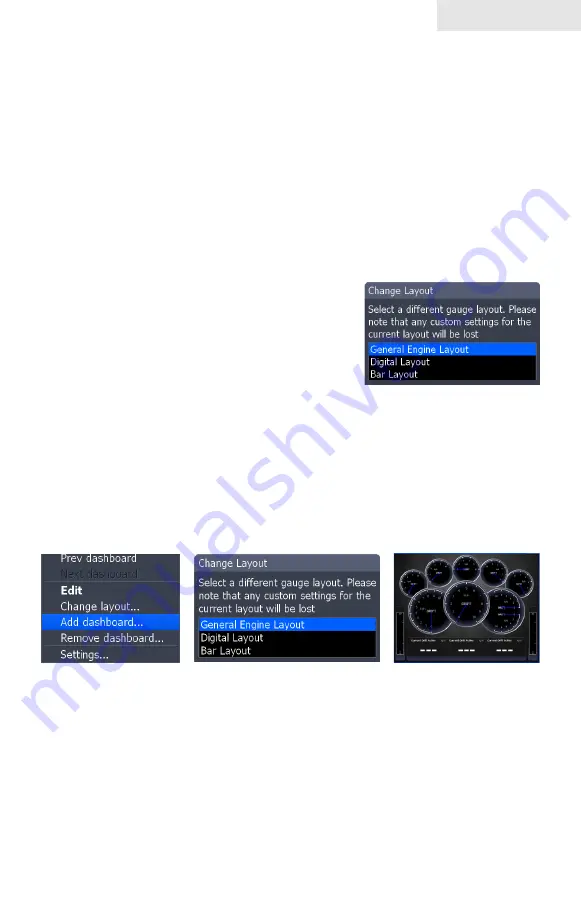
23
Pages
To Finish Editing:
Select
1.
Finish Edit
from the Edit Data menu
and press
enTeR
. A
confirmation message will appear.
Select
2.
Save
and press
enTeR
.
Change Layout
Controls the gauge layout of dashboard templates and customized dashboards. That
allows you to select a desired gauge layout template for all dashboards.
To change layout:
Highlight the desired dashboard and
1.
press
enTeR
.
Select
2.
Change Layout
from the Data
menu and press
enTeR
.
Use the keypad to choose a gauge
3.
layout template and press
enTeR
.
Add Dashboard
Allows you to customize and save multiple dashboard templates. Desired data can
be added to the gauges on each dashboard, allowing you to create custom dashboards
for a variety of fishing conditions. You can even use the same gauge layout template
for each dashboard.
When you have created all desired dashboards, press the keypad left/right to toggle
through your dashboards.
To add a dashboard:
Select
1.
Add Dashboard
from the Data menu and press
enTeR
. The
Change Layout menu will appear.
Select the desired gauge layout and press
2.
enTeR
. Refer to the
previous Edit segment to customize the dashboard.






























