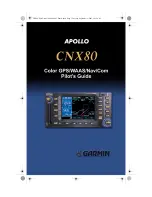105
Settings
Network
Controls network configuration, data sources, serial port
settings, waypoint sharing and allows you to monitor
network performance (NMEA 2000 and ethernet) and
network devices.
To access the Network menu, select
Network
from the
Settings menu and press
enTeR
.
Auto Configure
Resets all Data Sources to default settings
and removes all instances on networked
HDS units.
To auto configure a network:
Select
1.
Auto Configure
from the Network menu and press
enTeR
.
Highlight
2.
Yes
and press
enTeR
.
Data Sources
An advanced feature that allows you to use
data from a network data source or data from a
sensor connected to your unit.
If, for example, you do not want to use your
unit’s internal GPS antenna, you could use an
external GPS antenna connected to an ethernet
or NMEA 2000 network.
To access the Data Source Selection Screen,
highlight
Data Sources
on the Network menu
and press
enTeR
.
To select a data source:
Select a data category and press the keypad to the right. A
1.
subcategory list will appear.
Select a subcategory and press the keypad to the right. A list of
2.
sources will be displayed.
Highlight a desired data source and press
3.
enTeR
.
Network menu
Data Source Selection Screen