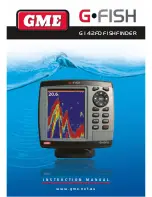115
Settings
Source Files
Controls source files used in radar, sonar,
AIS (Chart) and Weather simulations.
Source files allow you to use your own data
while running a simulation.
To select a source file:
Highlight the desired source file option on the Advanced menu and
1.
press
enTeR
.
2.
Use the keypad to select a source file and press
enTeR
.
GPS Source
Selects the data source that will be used in a GPS simulation. That allows you to use
navigation data from sonar, radar, simulated course or simulated routes as GPS data
during a simulation.
To select a GPS Source:
Select
1.
GPS Source
from the Advanced
menu and press
enTeR
.
Use the keypad to select the desired
2.
source and press
enTeR
.
Speed and Course
Allows you to select the speed and course to be used during a simulation.
To input Speed and Course
Select
1.
Speed
or
Course
from the Advanced menu
and press
enTeR
.
Use the keypad to input the desired value and
2.
press
enTeR
.
GPS Source menu
Source File menu