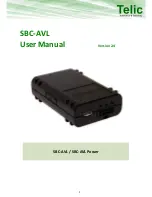57
WAYPT/ROUTE key, then the key next to the “Routes” label. Finally, press
the key next to the “Setup...” label. The auto-sequencing menu shown at
the top of the previous page appears.
NAVIGATION ALARMS
The GlobalMap 2000 has four alarms. One is an arrival alarm that sounds
when you come within a preset distance to a waypoint. Another is a cross
track error alarm that sounds when you move off course more than the
alarm’s setting. The anchor alarm sounds when you move outside a preset
radius. The last alarm is called the perpendicular alarm. This alarm sounds
when you cross an imaginary line perpendicular to your course that passes
through the waypoint. All of these alarms are set identically except the
perpendicular alarm which has no adjustment.
To adjust an alarm, first press
the MENU key. Now press the
key next to the “Navigation
Alarms” label. The screen
shown at right appears. This
screen is divided into two parts.
The top half lets you turn an
alarm on or off. The bottom half
lets you adjust the arrival, cross
track error, and anchor radius
alarms. The default for all
alarms is “off.” To turn an alarm
on, simply press the key next to the alarm’s label. This moves the check
mark from the “off” box to the “on” box. After you’ve turned the alarm on,
simply press the CLR key to exit this screen.
Adjusting an Alarm
If you need to adjust the alarm’s settings, simply press the key next to the
alarm’s label at the bottom of the screen, then enter the change using the
numbered keys. For example, to change the arrival radius from 0.10 to 0.25
mile, first press the key next to the “Arrival Radius” label. Now enter the
following numbers: 0 2 0. Press the ENT key when you’re finished. The
arrival radius will read 0.20 mi. You can press the left or right arrow keys
to move between the numbers or the CLR key to exit without making a
change while editing the alarm setting. Press the CLR key to exit this
screen.
ARRIVAL ALARM
The arrival alarm sounds a tone when your position is within the alarm’s
radius of a waypoint. For example, the alarm sounds if you come within .1