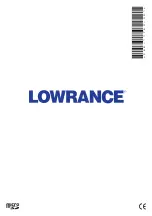Service assistant
The system has a built-in service assistant that creates a report of
the unit which includes the software version, serial number, and
information from the settings file to assist in technical support
enquiries.
1.
Insert an empty memory card in the unit.
2.
Open the About page of the System settings dialog
3.
Select Support and then Create report
4.
Follow the instructions
5.
Save the report to the memory card.
You can add screenshots and log files that will be attached to the
report. There is a 20MB limit for the report attachments. If you call
technical support first, you can enter an incident number to assist
with tracking.
Email the report from the memory card to support using a smart
device or PC connected to the internet.
Software upgrades
The latest software is available for download from our website,
www.lowrance.com
Before initiating an update to the unit itself, be sure to back up any
potentially valuable user data. Refer to
Update software
Ú
Note:
Do not download software updates to mapping cards.
Use a non-mapping memory card with sufficient storage for
software updates, or saving reports or files to it.
Ú
Note:
Do not turn off the unit until the update is completed.
1.
Download the software update from www.lowrance.com to a
memory card inserted in a smart device or PC connected to the
internet.
2.
Power off your unit and then insert the card containing the
software updates in your unit.
3.
Power on your unit. A progress bar appears showing the
software is being updated. Let the update complete, do not
Maintenance
| Hook² Series Operator Manual
81