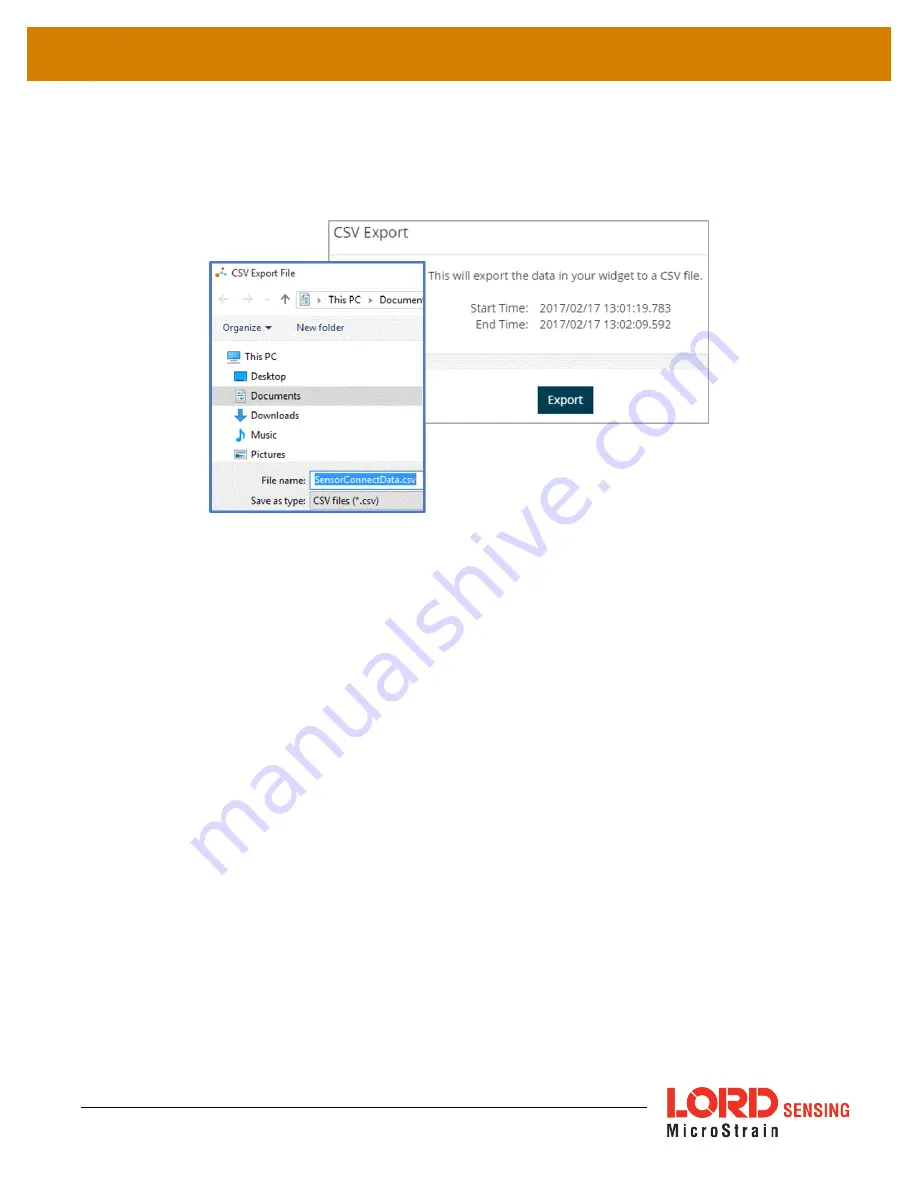
WSDA
®
-200-USB
User Manual
4.1.5
Exporting Data Files
To export data to a .csv file, select the Export Data button on the Time Series widget > Export >
name the document > save to the preferred location on the host computer.
Figure 21 - Exporting Data
23