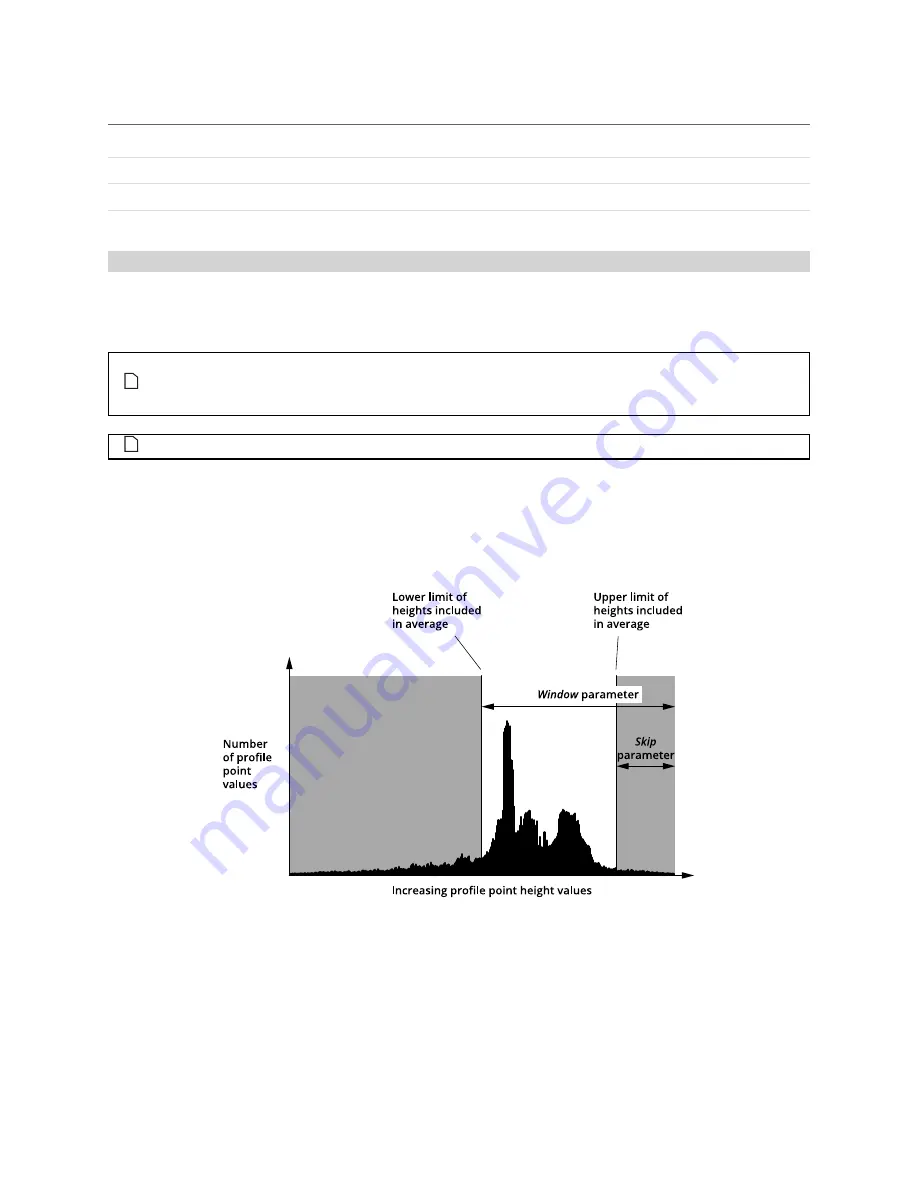
Gocator Line Profile Sensors - User Manual
Gocator Web Interface • Measurement • 168
Parameter
Description
Decision
Region
Filters
Parameters
Bridge Value
The Bridge Value tool lets you calculate the "bridge value" and angle of a scanned surface. A bridge
value is a single, processed range that is basically a filtered average of a laser line profile, representing a
"roughness calculation." A bridge value is typically used to measure road roughness.
The Bridge value tool is
only
available when
Uniform Spacing
(in the
Scan Mode
panel on the
Scan
page) is unchecked, as the tool only works with unresampled data. For more information,
see
Uniform Spacing (Data Resampling)
This measurement is only available on Gocator 2342 sensors.
The Bridge Value tool measurements use a histogram of the ranges that make up the profile, in which
the ranges are ordered from lowest to highest. The
Window
and
Skip
parameters together determine
what segment of the heights in the histogram is used to calculate the bridge value. The following
diagram illustrates what points of the histogram would be included for calculating the bridge value
where
Window
is roughly 50% and
Skip
is roughly 15% of the histogram.
Profile point heights in the white area are included in the calculation of the average. Profile point heights
in the grey area are excluded. By adjusting the
Window
and
Skip
parameters, you can choose profile
point heights to remove unwanted features. In road roughness applications, you could exclude road
features, such as rocks, cracks, tining valleys, and so on, to get an accurate representation of the tire-to-
road interface. For more information on parameters, see the
Parameters
table below.
Gocator compares the measurement value with the values in
Min
and
Max
to yield a decision. For more
information on decisions, see
Summary of Contents for Gocator 2100 Series
Page 197: ...Gocator Line Profile Sensors User Manual Gocator Web Interface Measurement 197 ...
Page 215: ...Gocator Line Profile Sensors User Manual Gocator Web Interface Measurement 215 ...
Page 462: ...Gocator Line Profile Sensors User Manual Specifications Sensors 462 Dimensions Envelope ...
Page 464: ...Gocator Line Profile Sensors User Manual Specifications Sensors 464 Envelope ...
Page 466: ...Gocator Line Profile Sensors User Manual Specifications Sensors 466 Dimensions Envelope ...
Page 468: ...Gocator Line Profile Sensors User Manual Specifications Sensors 468 Dimensions Envelope ...
Page 470: ...Gocator Line Profile Sensors User Manual Specifications Sensors 470 Dimensions ...
Page 471: ...Gocator Line Profile Sensors User Manual Specifications Sensors 471 Envelope ...
Page 473: ...Gocator Line Profile Sensors User Manual Specifications Sensors 473 Dimensions ...
Page 474: ...Gocator Line Profile Sensors User Manual Specifications Sensors 474 Envelope ...
Page 476: ...Gocator Line Profile Sensors User Manual Specifications Sensors 476 Dimensions ...
Page 477: ...Gocator Line Profile Sensors User Manual Specifications Sensors 477 Envelope ...
Page 479: ...Gocator Line Profile Sensors User Manual Specifications Sensors 479 Dimensions ...
Page 480: ...Gocator Line Profile Sensors User Manual Specifications Sensors 480 Envelope ...
Page 484: ...Gocator Line Profile Sensors User Manual Specifications Sensors 484 Dimensions ...
Page 485: ...Gocator Line Profile Sensors User Manual Specifications Sensors 485 Envelope ...
Page 487: ...Gocator Line Profile Sensors User Manual Specifications Sensors 487 Dimensions ...
Page 488: ...Gocator Line Profile Sensors User Manual Specifications Sensors 488 Envelope ...
Page 491: ...Gocator Line Profile Sensors User Manual Specifications Sensors 491 Dimensions ...
Page 492: ...Gocator Line Profile Sensors User Manual Specifications Sensors 492 Envelope ...
Page 506: ...Gocator Line Profile Sensors User Manual Specifications Master Hubs 506 Master 810 Dimensions ...






























