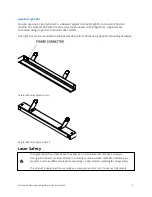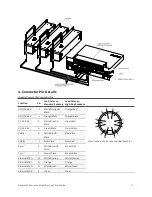Gocator 200 Series and Light Bar Quick Start Guide
15
Step 3
Press the Start button in the toolbar to start the sensor (a laser line should now be visible).
Step 4
Move a target into the laser plane and measure.
Gocator sensors can also interface directly with HexSight. Refer to the HexSight Quick Start
Guide for more information.
Proprietary
This document, submitted in confidence, contains proprietary information which shall not be
reproduced or transferred to other documents or disclosed to others or used for manufacturing or
any other purposes without prior written permission of LMI Technologies Inc.
No part of this publication may be copied, photocopied, reproduced, transmitted, transcribed, or
reduced to any electronic medium or machine readable format without prior written consent of
LMI Technologies Inc.
Trademarks and Restrictions
Gocator (TM) is a registered trademarek of LMI Technologies Inc. Any other company or product
names mentioned herein may be trademarks of their respective owners.
Information contained within this manual is subject to change without notice.
This product is designed solely as a component and as such it does not comply with the standards
relating to laser products specified in U.S. FDA CFR Title 21 Part 1040.
Contact
LMI Technologies has sales offices and distributors worldwide. All contact information is listed at
.