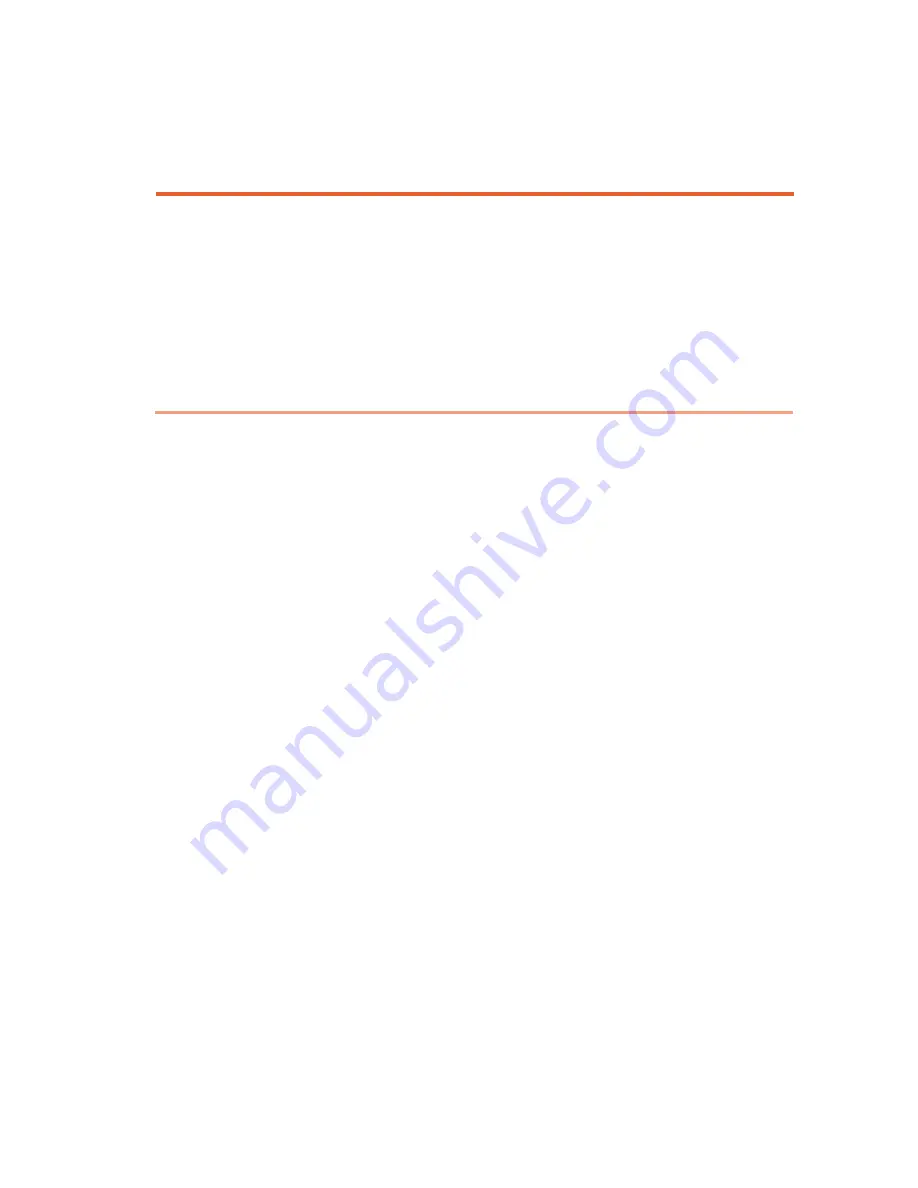
59
5
File Transfer
This chapter describes how to use the LU to transfer files from the field directly
to the LU-1000 server.
Transferring Files
The LU Live Video Uplink System enables you to transfer prerecorded files to
the LU-1000 server so that they may be saved for future use. This feature can
also be used to transfer any other type of file, such as text files, documents
and so on. Files can even be transferred while the unit is broadcasting
(playing).
Files can be transferred from the LU unit itself or from a USB device, such as a
camera with USB interface attached, which can be attached to the LU unit.
One or more files can be selected to be transferred.
The files are stored on the LU-1000 server in the directory designated for this
purpose.
►
To transfer files from the LU to the LU-1000 server:
1 If the LU is not already connected to the LU-1000 server (as indicated by
the Connect button displaying the word Reconnect), then establish a
connection by turning on the LU unit and tapping the Reconnect button
on the touch screen.
2 If the file to be transferred is on a USB Disk on Key, then insert it into the
LU unit.
Summary of Contents for LU60
Page 1: ...LiveU Live Video Uplink System User Guide LU60 and LU70 Version 6 3 Part Number DOC00032...
Page 12: ...LiveU Live Video Uplink System User Guide 12 Blank page for double sided printing...
Page 18: ...LiveU Live Video Uplink System User Guide 18 Blank page for double sided printing...
Page 46: ...LiveU Live Video Uplink System User Guide 46 Blank page for double sided printing...
Page 62: ...LiveU Live Video Uplink System User Guide 62 Blank page for double sided printing...
Page 72: ...LiveU Live Video Uplink System User Guide 72 Blank page for double sided printing...
Page 124: ...LiveU Live Video Uplink System User Guide 124 Blank page for double sided printing...
Page 132: ...LiveU Live Video Uplink System User Guide 132 Blank page for double sided printing...
Page 138: ...LiveU Live Video Uplink System User Guide 138 Blank page for double sided printing...






























