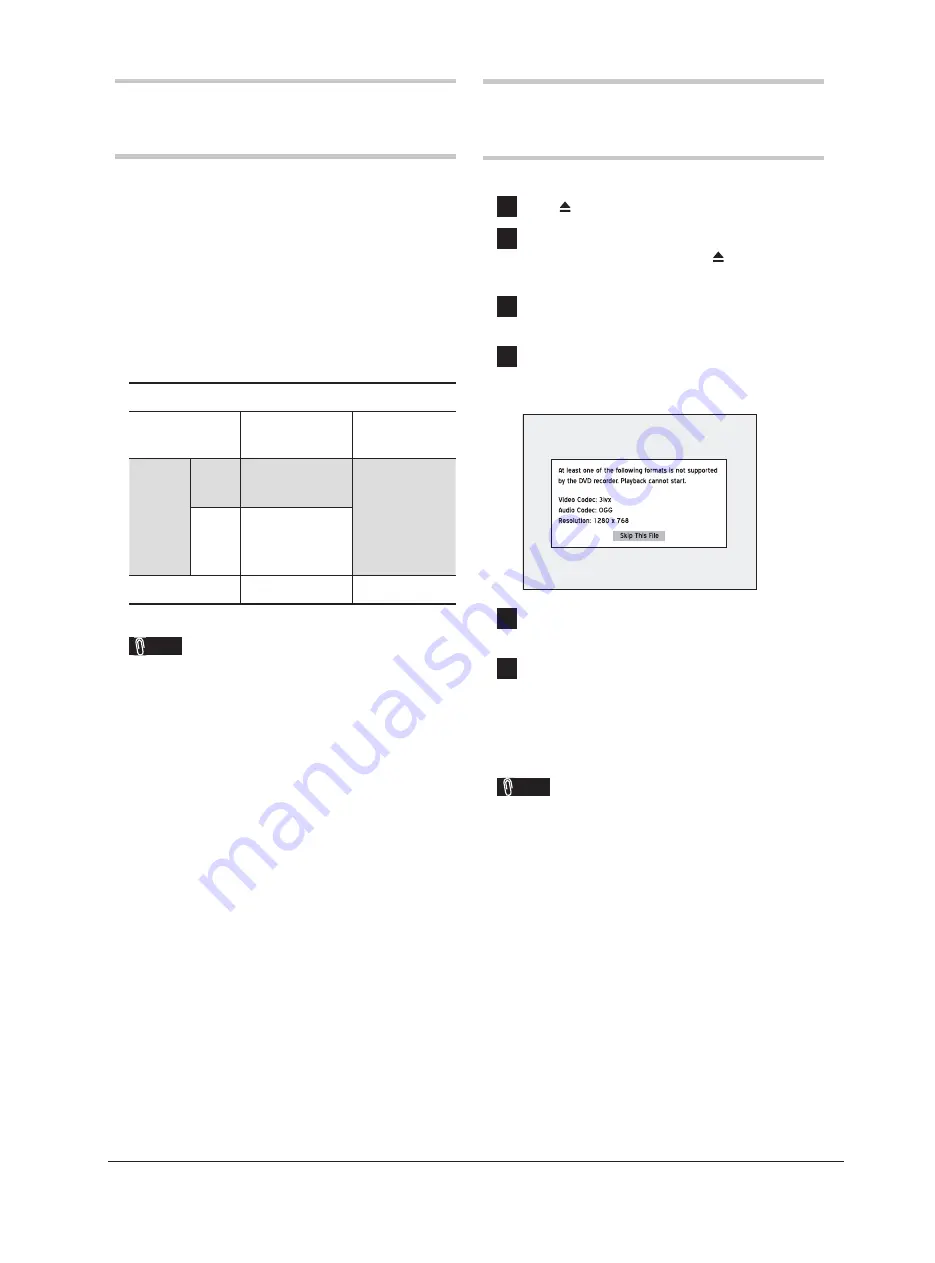
70
Supporting Formats
The MPEG-4 technology allows a large video
fi le, such as a two-hour movie, to be effi ciently
compressed without sacrifi cing its original video
and audio quality. If you watch an MPEG-4-based
movie, there may be subtitle fi les saved for
playback in addition to the video/audio fi les. Please
check the table listed below to see whether your
MPEG-4 fi les are supported by this DVD recorder.
MPEG-4 File Formats Supported
Category
Codec
Standard
File Type
Movie
Video
• DivX
• XviD
AVI, DIVX,
DIV
Audio • MP3
• AC3
• LPCM
Subtitle
N/A
SUB, SRT, TXT
Note
• Bitmap-based subtitles, such as idx+sub, are not
supported by this DVD recorder.
Playing MPEG-4 Files
1
Press
OPEN/CLOSE
to open the disc tray.
2
Carefully place the disc in the tray with the
label side facing up, then press
OPEN/
CLOSE
.
3
If playback does not start automatically, press
PLAY
to begin playback.
4
If the fi le is not supported by the DVD
recorder, a dialogue box will appear. Press
ENTER
to skip the fi le.
Playback_07_01
5
If the disc contains other fi les, the DVD
recorder will start playing back the next fi le.
6
Press
STOP
to stop playback at a marked
stop.
Press
PLAY
to resume playback from a
marked stop.
Note
• During playback, press
NAVI
to display the
Navigation menu, which features a list of options
for you to enjoy a customized viewing experi-
ence.














































