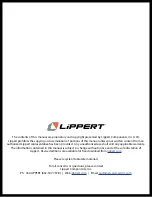Rev: 01.07.22
Page 15
CCD-0001459
NOTE:
At any time during the override procedure, the unit will exit the override mode if the slide-out room
has not been moved for two minutes or if a fault is detected during slide-out room movement. The
Fault Code and Room or Lock Movement LEDs on the front of the touchpad will flash rapidly for 10
seconds to indicate that the override procedure failed. After 10 seconds of flashing, the controller
will automatically default to FAULT CODE 1 and programming must be restarted. Refer to Controller
1510000199 / 366697, 700155, 700157 Fault Codes chart for additional information.
6.
Using a Phillips head screwdriver, reinstall the wall touchpad.
7.
Take the unit to an OEM-authorized dealer for repairs.
NOTE:
After the system has been overridden, the controller must be re-programmed by an OEM-authorized dealer.
Auto-Programmable Controllers
For major faults, controllers 1510000236 /
,697096, 700156 and 1510000276 / 366703 will
automatically enter "Emergency Jog" mode when motor movement is not detected by the controller, in
either direction, during slide-out activation. When in Emergency Jog mode, the controller will jog both
motors in the direction the switch is pressed (IN or OUT). The switch may need to be pressed multiple times
to fully retract or extend the slide-out. Take the unit to an OEM-authorized dealer for service.
NOTE:
At any time during the override procedure, the unit will exit override mode if the slide-out has not
been moved for five minutes. The controller will return to normal operation mode after five minutes
of inactivity or by cycling power to the controller.