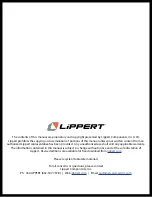Rev: 01.07.22
Page 14
CCD-0001459
Electrical Override Modes
Manual-Program Motorized or Towable Controllers
In the event of component failure, the slide-out room operation can be overridden and retracted for travel.
Use this procedure when there is NO loss of power or electrical problem with the system.
1.
Using a Phillips head screwdriver, remove the touchpad from the wall.
2.
Prior to clearing the MAJOR fault, write down the number of red and green flashes, indicated by the
LEDs on the touchpad, for reference later.
NOTE:
Once the slide-out room is forced to move, the fault code will be cleared. Writing down the fault
code allows monitoring to see if the original code changes to a different code. This information will
help the OEM-authorized dealer troubleshoot the slide-out system.
3.
Press and hold the SET STOPS / CLEAR FAULTS button (Fig. 16A) on the back of the touchpad for five
seconds. Both red and green LEDs will be solidly lit while this button is pressed. After five seconds, the
GREEN LED will begin flashing and the RED LED will remain solidly lit.
NOTE:
The unit is now ready to retract the slide-out room.
4.
Press and hold the ROOM SLIDE-OUT MOTOR buttons 1 and 2 on the back of the touchpad (Fig. 17A).
Fig. 16
A
Fig. 17
During this procedure, the slide-out room has NO stop locations. Use another person to assist in
determining when the slide-out room is retracted. Damage to the slide-out room can occur if the
slide-out room is retracted too far.
Moving parts can pinch, crush or cut. Keep clear and use caution.
5.
Press the IN button on the front of the wall touchpad until the slide-out room is fully retracted. If one
side of the slide-out room needs to retract further in order to get a good seal, press and hold the motor
button corresponding only to the motor on the side that needs to move. Press the IN button on the
front of the touchpad to retract the slide-out room the remainder of the way.
A