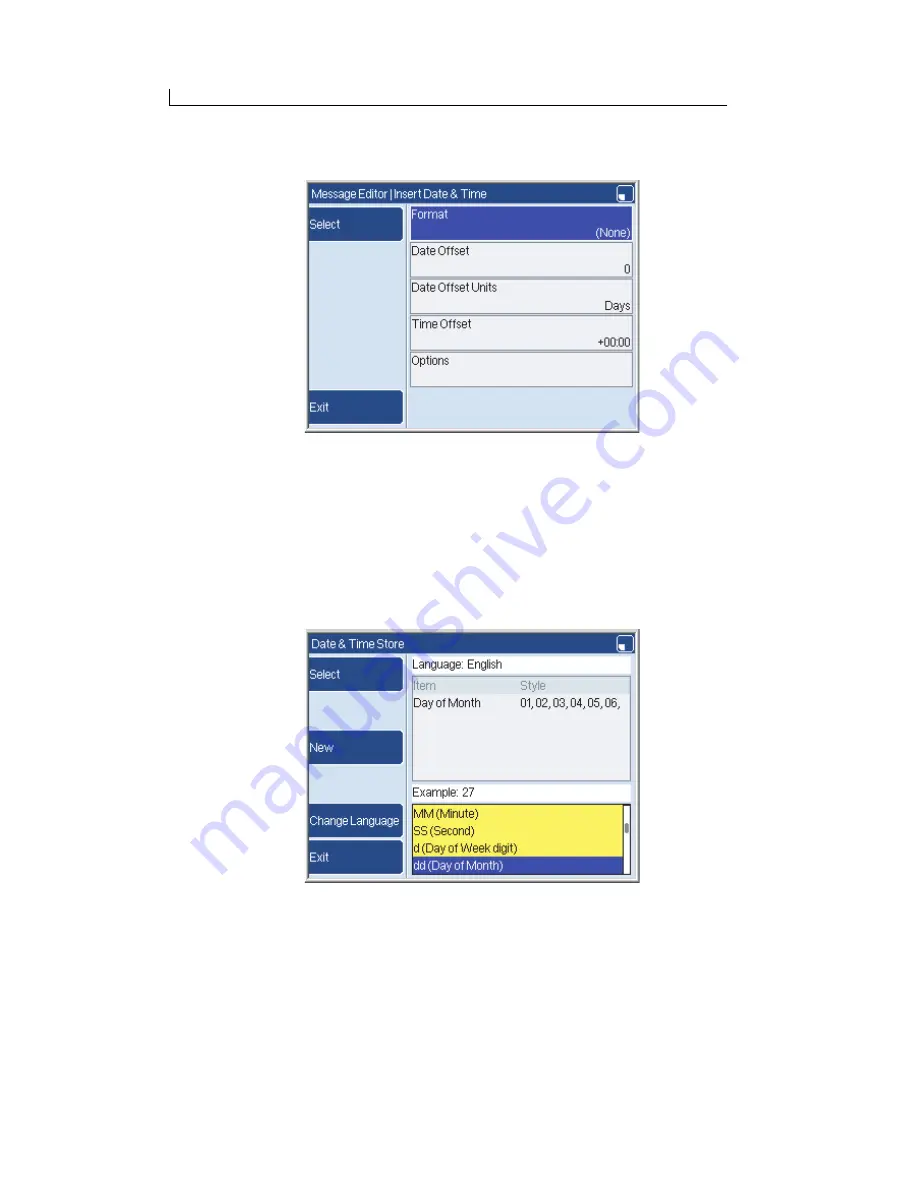
Chapter 4: Insert a Date or Time
Linx 5900 & 7900 Quick Start Guide
38
FA69315–3 English
4. Press the
Date & Time
key to display the
Insert Date & Time
page:
Figure 4-2. Insert Date & Time page
4.1.2 Select a format
Select the
Format
option to display the
Date & Time Store
page. This
page shows you a list of formats that you can use to create the field. The
list that is displayed depends on the language that is selected for this field
(see ‘Change Language’ below). The language is displayed at the top of the
page. If you use the Down arrow key to scroll through the list, you can see
that the list contains both Date formats and Time formats:
Figure 4-3. Date and Time formats
Use the arrow keys to highlight the required format, then press the
Select
key to return to the
Insert Date & Time
page.
69031
69045
Summary of Contents for 7900
Page 1: ...Quick Start Guide ...






























