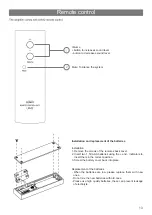Location and precautions
Power sources
Warranty
Avoid placing it in direct sunlight or near a heat source. No source of heat shall be placed on the apparatus. Also avoid
all sources that could cause vibration, dust, cold or moisture. The recommended ambient temperature range is 5-35 °C.
The device must be installed on a stable, level surface. Do not place the unit on an unstable surface or shelf. The unit
may fall, causing serious injury to a child or adult as well as serious damage to the product. Do not place other equipment
on top of the unit.
Due to stray magnetic fields, turntables or CRT TVs should not be located near the unit to avoid possible interference.
The unit should be operated only from the type of power source indicated on the label. If you are unsure of the type of
power available to you, thank you to contact your dealer or the company responsible for the power supply in your area.
Turn off device if you do not intend to use this unit for a long time.
In case of prolonged absence from home, it is recommended to unplug from the electrical outlet.
Make sure each cable is correctly inserted. To prevent hum or background noise, do not mix antenna or other cables
with the power cord or speaker wires.
Keep all packing materials for future use and please fill in the warranty card for registration of warranty.
Your Line Magnetic product is covered by the legal warranty in force in your country. You may also have other rights
which vary from country to country, state to state.
The guarantee of the product is linked to the exclusive use of tubes supplied by the official distributor and in accordance
with the assembly technical specifications.
In addition, you benefit from a commercial guarantee offered by Line Magnetic Australia on the products.
For details on this warranty, please refer to the information available on www.line-magnetic.com.au
6