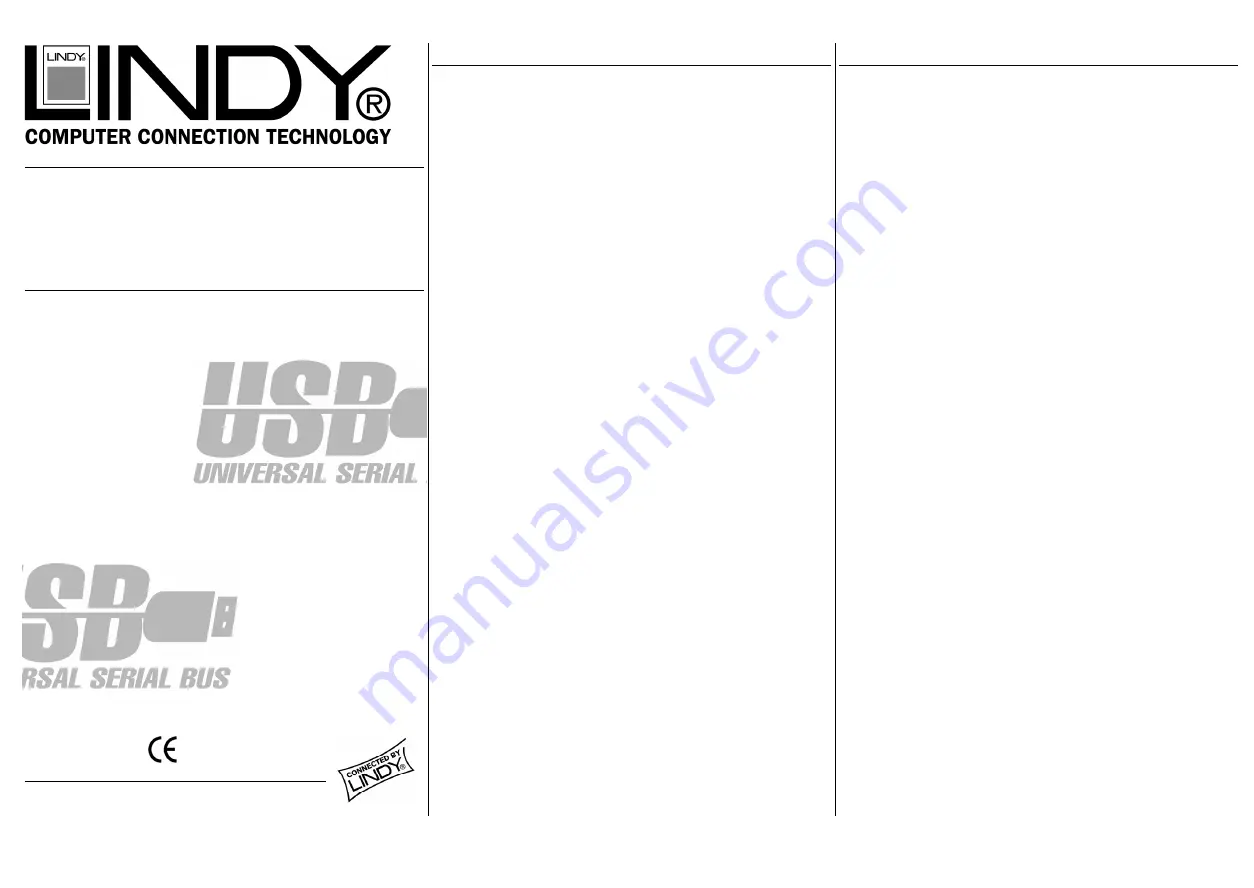
USB Card Reader
Installation and Use English
Benutzerhandbuch
Deutsch
Manuel Français
Manuale Uso Italiano
LINDY Art. Nr. 32868
© LINDY-ELEKTRONIK GMBH & LINDY ELECTRONICS LIMITED - Jun 2001
English Manual
Overview
With this USB Card Reader you can read and write on Compact Flash
Cards, Smart Media cards and Micro Drives. As the USB Card Reader is
hot pluggable the computer does not have to be powered down when you
change the cards.
For PC (Win98/ME/2000) and Mac (OS 9.0 above).
Driver Installation
Windows 98:
Insert the enclosed installation CD in the CD-Rom drive. Specify a location
of “D:\ Setup” for the CD-ROM drive. Click on “Next” to continue and follow
the installation instructions. After the installation is finished, plug the USB
Card Reader into the USB port of your computer. The system will
automatically recognise the USB device.
Windows ME:
Windows ME will install the default driver as “USB Master Storage
Device”. Please update as follows: Use the right mouse button to click on
the “My computer” icon on your desktop, then open “Properties”. Open
“Device Manager” in the “System Properties” dialog box. Select the “USB
Mass Storage Device” from the Universal Serial Bus Controllers. Double
click on the “Update Driver” button to start the Update Device Driver
Wizard. Select “Specify the location of the driver (Advanced)” and click
“Next”. Specify the location by “E:\WINME“ (E contains the driver CD),
click on the “OK” Button, then select the “Scanlogic Storage driver” and
click “Next”. Click “Next” again to install the driver and “Finish” after the
update has completed. With “OK” the installation will be finished.
Windows 2000:
Windows 2000 will install the default driver as “USB Master Storage
Device”. Please update as follows: Use the right mouse button to click on
the “My computer” icon on your desktop, then open “Properties”. Open
“Hardware” in the “System Properties” dialog box, then the “Device
Manager”. Select the “USB Mass Storage Device” from the Universal
Serial Bus Controllers. Click on “Driver”, then double click on the “Update
Driver…” button to start the “Update Device Driver Wizard”. Click “Next”,
“Display a list of the known drivers for this device so I can choose a
specific driver” and click “Next” again. Click on “Have Disk..” in the “Select
a Device Driver “ dialog box. Specify the location by “E:\WIN2K“ (E
contains the driver CD), then select the “Scanlogic Storage driver” and
click “Next”. Click “Next” again to install the driver and “Finish” after the
update was completed. Choose “Close” and the installation will be
finished. Restart your computer.
Macintosh
Insert the CD ROM in to the CD reader. Open the Mac files from the CD
ROM and place in to the extensions folders. Once the files have been
installed connect the USB Card Reader.
When the Smart Media or Compact Flash card is inserted in to the USB
Card Reader an icon will appear on your desktop.
Use appropriate editing software (not supplied) to edit the pictures.
www.lindy.com
Deutsches Benutzerhandbuch
Übersicht
Mit dem USB Card-Reader können Compact Flash-, Smart Media- Karten
sowie Micro Drives gelesen bzw. beschrieben werden. Die Hot-Swap-
Funktion ermöglicht das Wechseln der Speicherkarten im laufenden
Betrieb.
Für PC (Win98/ME/2000) und Mac (ab OS 9.0).
Treiberinstallation
Windows 98/ME:
Legen Sie die CD ins CD-ROM-Laufwerk ein und installieren Sie den
Treiber über die Setup-Routine: Klicken Sie auf „Start – Ausführen –
D:\ Setup“ und folgen Sie den Installationsanweisungen auf dem
Bildschirm.
Nach erfolgter Installation schließen Sie bitte den USB Card Reader am
USB-Port Ihres Computers an. Die Laufwerke sind sofort bereit.
Windows 2000:
Unter Windows 2000 ist zusätzlich ein Treiberupdate nötig, welches Sie
ebenfalls auf der CD finden. Klicken Sie mit der rechten Maustaste auf
das „Arbeitsplatz“-Symbol auf Ihrem Bildschirm, anschließend auf
„Eigenschaften“ – „Hardware“ – „Gerätemanager“. In der Rubrik „USB-
Controller“ klicken Sie bitte mit der rechten Maustaste auf „USB
Massenspeicher“ Dann wählen Sie „Eigenschaften“ – „Treiber“ – „Treiber
aktualisieren“. Mit „Weiter“ öffnet sich ein neues Fenster, in dem Sie „Alle
bekannten Treiber für das Gerät...“ auswählen. Im neuen Fenster „D:\
WIN2K“ eingeben und mit „OK“ bestätigen. Anschließend „ScanLogic
Storage Device“ auswählen
Macintosh:
Legen Sie die CD ins CD-ROM-Laufwerk ein. Öffnen Sie die Mac Files auf
der CD und legen Sie diese in den Ordner „Systemerweiterungen“. Sobald
die Treiber installiert sind, schließen Sie bitte den USB Card Reader am
USB-Port Ihres Computers an. Wenn Sie eine Smart Media- oder
Compact Flash-Karte in den USB Card Reader einlegen, erscheint ein
Icon auf Ihrem Bildschirm.
www.lindy.com


