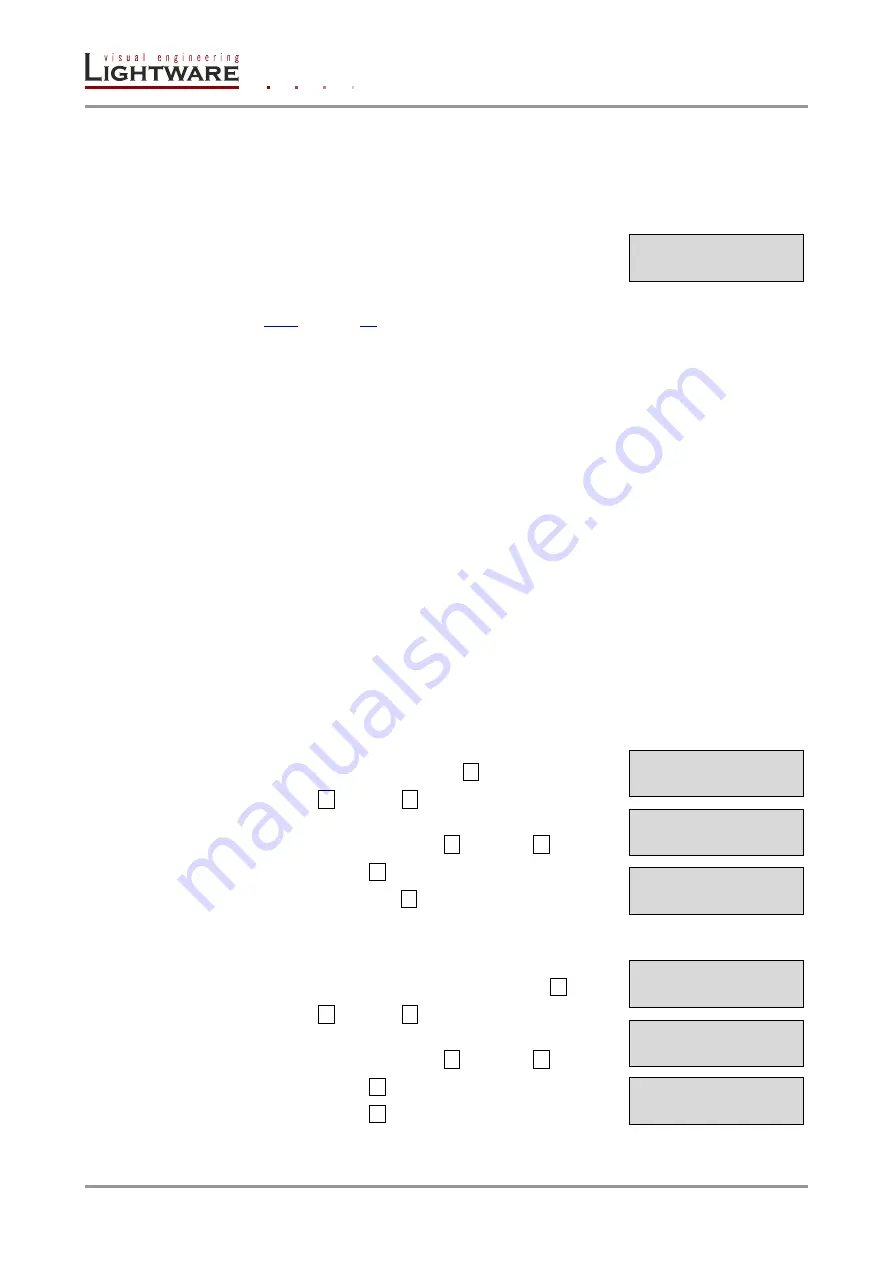
Page 30 / 113
Section 5. Front panel operations
Locking
Modules can be locked by using the built-in website. If a module is locked, a closed padlock
sign is displayed. Front panel menu can be locked as follows:
Lock LCD home screen:
The whole screen is locked, no front panel operations
can be done, front panel buttons are disabled, Device information is displayed.
Disable setup from LCD menu:
Front panel
operations are enabled, but settings cannot be
changed, a closed padlock sign is displayed.
Info: The locking/unlocking can be switched from the built-in website, see more information in
5.2. Info menu
The Info menu displays basic information about the unit as follows:
MCU Firmware version
FPGA Firmware version
Web content version
Supply A (the power supply unit)
Temperature
– measured on the core module. If the temperature is above the
Overheat limit, the speaker sounds, the unit reboots and the event is logged.
5.3. Settings menu
5.3.1. Network settings
If the extender is connected to an Ethernet Network, the settings are available in this
submenu.
Info: If you change more settings in Network submenu, it is not necessary to restart the device
after every step. Reboot after setting all necessary parameters is enough.
Setting the IP address
Step 1.
Navigate to Settings / Network Settings / IP Address
submenu and press the enter
button.
Step 2.
Use left
◄ and right ► buttons to place the cursor to
the desired number.
Step 3.
Set the numbers by the up
▲ and down ▼ buttons.
Step 4.
Press the enter
button to save changes.
Step 5.
Press the enter
button to restart device
(recommended).
Setting the Subnet mask
Step 1.
Navigate
to
Settings
/
Network Settings
/
Subnet mask submenu and press the enter
button.
Step 2.
Use left
◄ and right ► buttons to place the cursor to
the desired number.
Step 3.
Set the numbers by the up
▲ and down ▼ buttons.
Step 4.
Press the enter
button to save changes.
Step 5.
Press the enter
button to restart (recommended).
¹Network SettinÞ
¾-IP Address º
¹IP Address: Þ
192.168.002.2½
Restart now?
ENTER=Yes ESC=No
¹Network SettinÞ
¾-Subnet mask º
¹Subnet mask: Þ
255.255.255.0½
Restart now?
ENTER=Yes ESC=No
¹IP Address: Þ
192.168.002.2ý






























