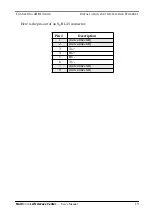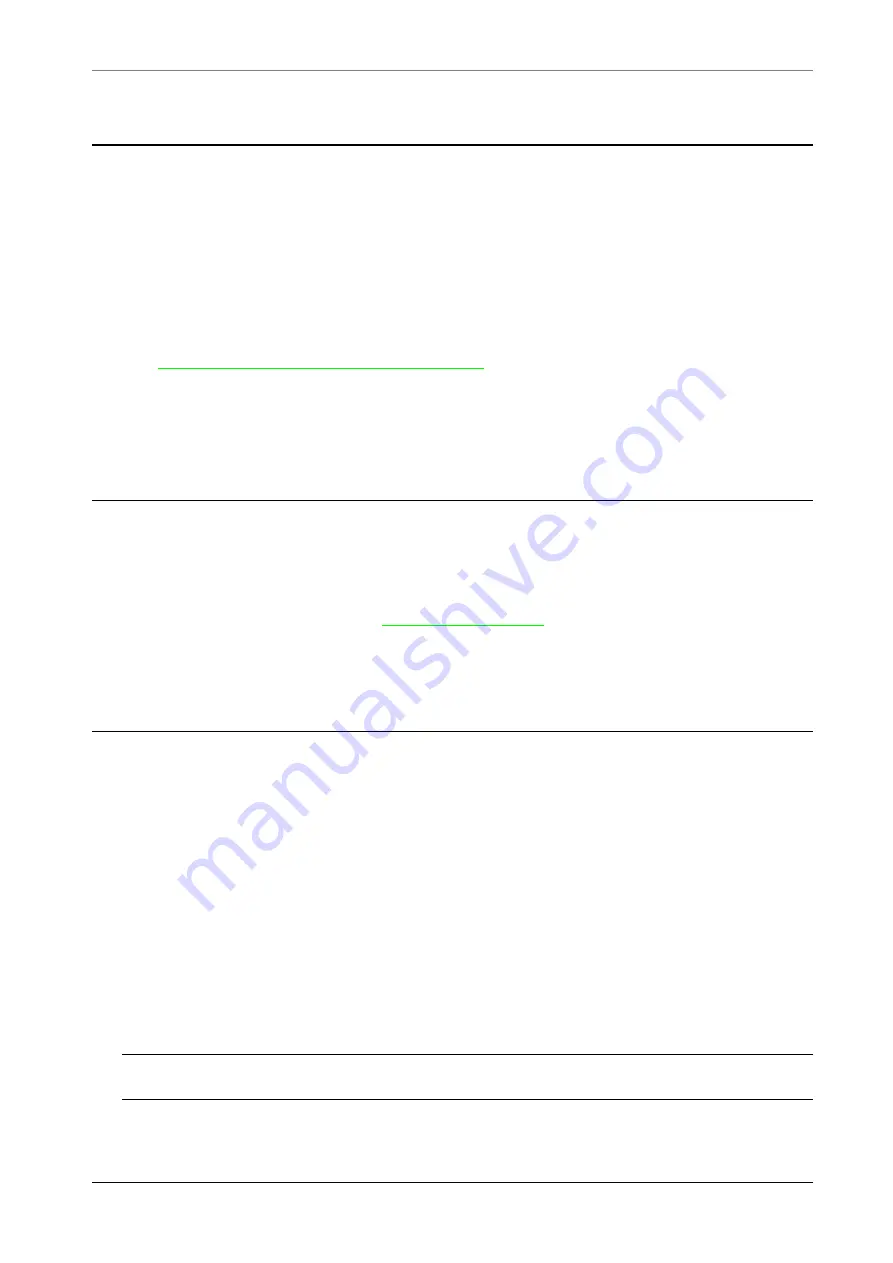
R
EFERENCE
M
ANUAL
, W
EB
,
AND
FAQ U
SING
T
ELNET
TO
A
CCESS
T
HE
C
OMMAND
I
NTERFACE
Multi
Com
— User’s Manual
27
R
EFERENCE
M
ANUAL
, W
EB
,
AND
FAQ
2.3
A detailed description of your router capabilities can be found in the Reference
Manual on the CD-ROM. A copy of this manual has been made on your hard disk
where the MultiCom Utilities EasyConfig and EditConfig have being installed.
Please also check the Technical Support area of our Web server at:
http://www.lightning.ch/support/
for future improvements in configuration, software, and the latest list of Fre-
quently Asked Questions (FAQ). A short list of these can also be found in §3.
F
INE
-
TUNING
THE
CONFIGURATION
2.4
For further configuration, you can use the router's built-in Web server at the
router's IP address (by default
http://10.0.0.1/
), or use the EditConfig™ Win-
dows application, which both let you modify the configuration file generated by
EasyConfig.
C
ONNECTING
TO
THE
C
OMMAND
I
NTERFACE
2.5
For detailed control of the router, as well as interactive debugging and statistics,
you must use the Command Line Interface of your
Multi
Com
. It can be reached
either through Telnet or with a direct console connection.
U
SING
T
ELNET
TO
A
CCESS
T
HE
C
OMMAND
I
NTERFACE
2.5.1
If you
Multi
Com
is correctly configured, you can run a Telnet program (e.g.
“C:\\WINDOWS\telnet”) to connect to it.
NOTE - By default your router has IP address
10.0.0.1