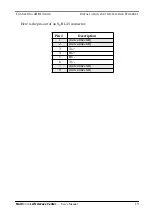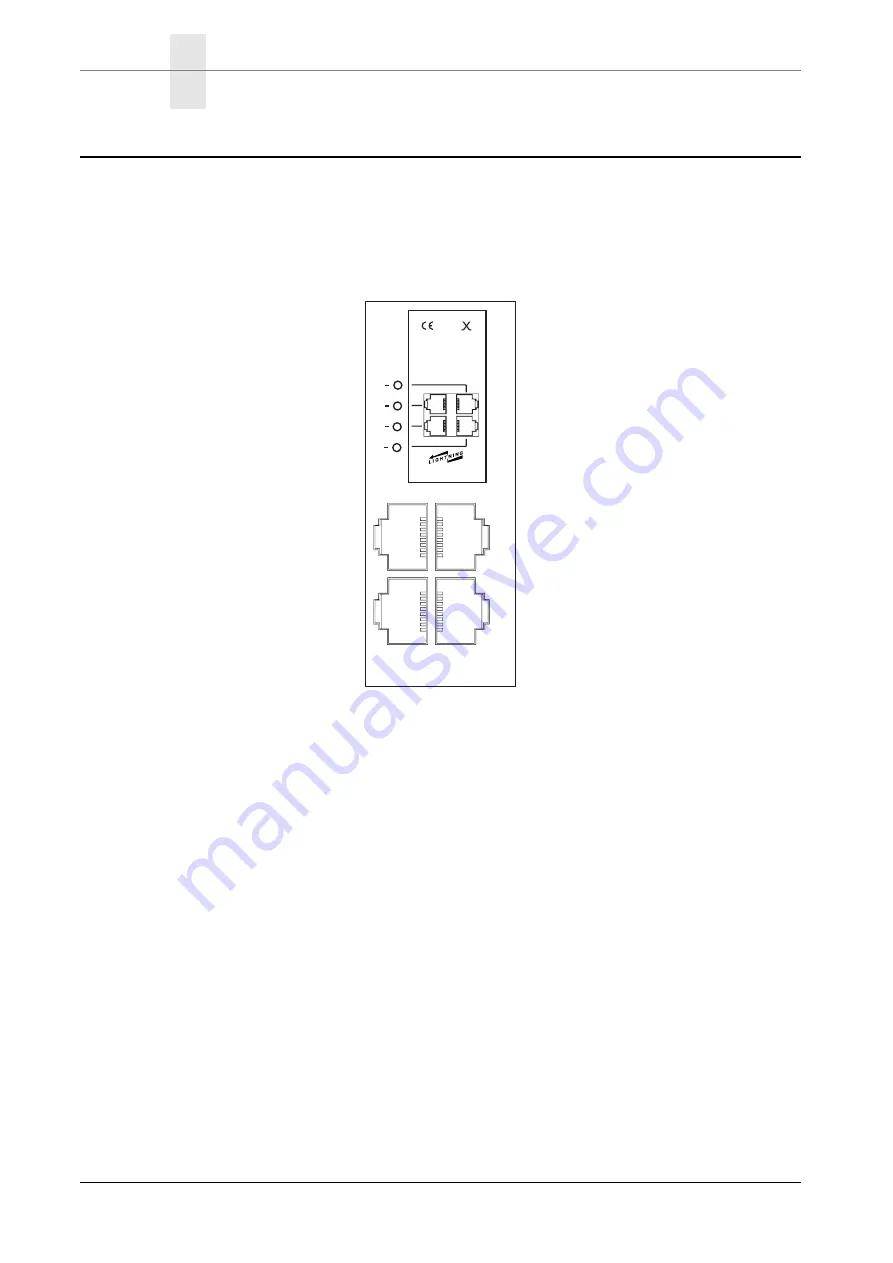
C
HAPTER
1
I
NSTALLATION
C
ONNECTING
4BRI
CARDS
18
Multi
Com
LAN Access Center
— User’s Manual
C
ONNECTING
4BRI
CARDS
1.7
There are four RJ-45 S
0
connectors on the 4BRI card, as can be seen below:
The BRI LEDs can be in the following four states:
•
Red
This indicates that the ISDN link is not connected or not properly wired.
•
Off
This indicates that the ISDN link has been disactivated by the remote switch.
When needed, the link should automatically be reactivated.
•
Green
This indicates that the ISDN link is OK. It may become red after a certain
time. THIS IS NORMAL
. It should become green again, as soon as you
need it.
•
Orange
This indicates that there is traffic on the D channel.
Basic Rate ISDN TE
BRI
2
BRI
3
BRI
1
BRI
4
BAKOM 97.0309.I.N
Made in Switzerland, ©1997 by
LIGHTNING Instrumentation SA
CH-1010 Lausanne, Switzerland
Reference: LACx4BRI
Multi
Com
LAN Access Center
™
0188
3
2
4
1
D4
D3
D2
D1