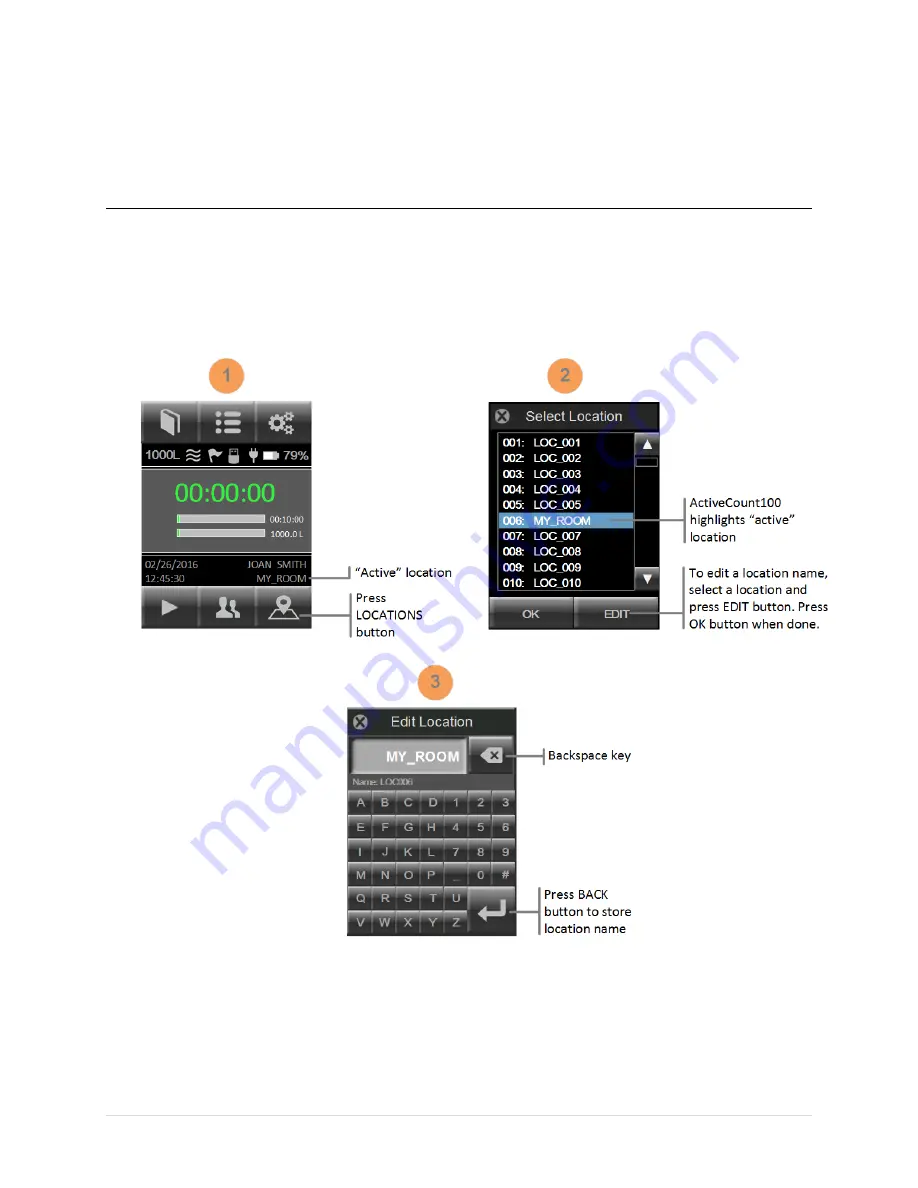
Lighthouse ActiveCount100 Operating Manual
248083444-1 Rev 2
P a g e
21 of 40
Locations and Users
Assigns Active Location to Sampling Runs
Locations Database:
ActiveCount100 stores up to 400 locations in its Locations database. When
ActiveCount100 completes a sampling run, it saves the active location in a metadata record for
the most recent sampling run. Each location can consist of up to 16 characters.
Summary of Contents for ActiveCount100
Page 2: ...Blank Page...






























