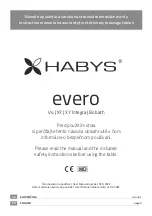12
Surger Pro
User Manual Lifepro
Five different massage speeds
allow you to choose the right
intensity for a particular muscle
group or trigger point.
Each speed offers a different
vibration frequency (Hz) and
percussions per minute (RPM).
Speed Frequency RPM
1:
25 Hz
1,500 RPM
2:
36 Hz
2,160 RPM
3:
45 Hz
2,700 RPM
4:
53 Hz
3,180 RPM
5:
81 Hz
4,860 RPM
TIPS FOR USING YOUR
SURGER PRO
• Start with speed level 1 to get your muscles familiar with
the Surger Pro.
• Slowly roll your body back and forth along the Surger Pro.
Take a few seconds to go forward and then a few seconds to
go back. Roll each muscle for several minutes.
• Roll along the long axis of your muscle. For example, if
working your triceps, roll from your armpit to your elbow.
• Use a consistent, downward pressure.
• Stay hydrated.
• Use the Surger Pro for 15-minute sessions, up to three times
per day.
• Prolonged application can traumatize tissues.
SoarFX Collection
13
Lifepro creates quality, durable
exercise products and we stand by that
quality with a lifetime warranty on all
of our products. If your
Surger Pro
ever breaks (and we doubt it will), we’ll
send you replacement parts and show
you how to repair it. If your
Surger Pro
cannot be repaired, we’ll replace it—
free of charge. Register your
Surger
Pro
at
surgerpro
.lifeprofitness.com
to
activate your warranty within 14 days
of purchase.
SoarFX Collection
13