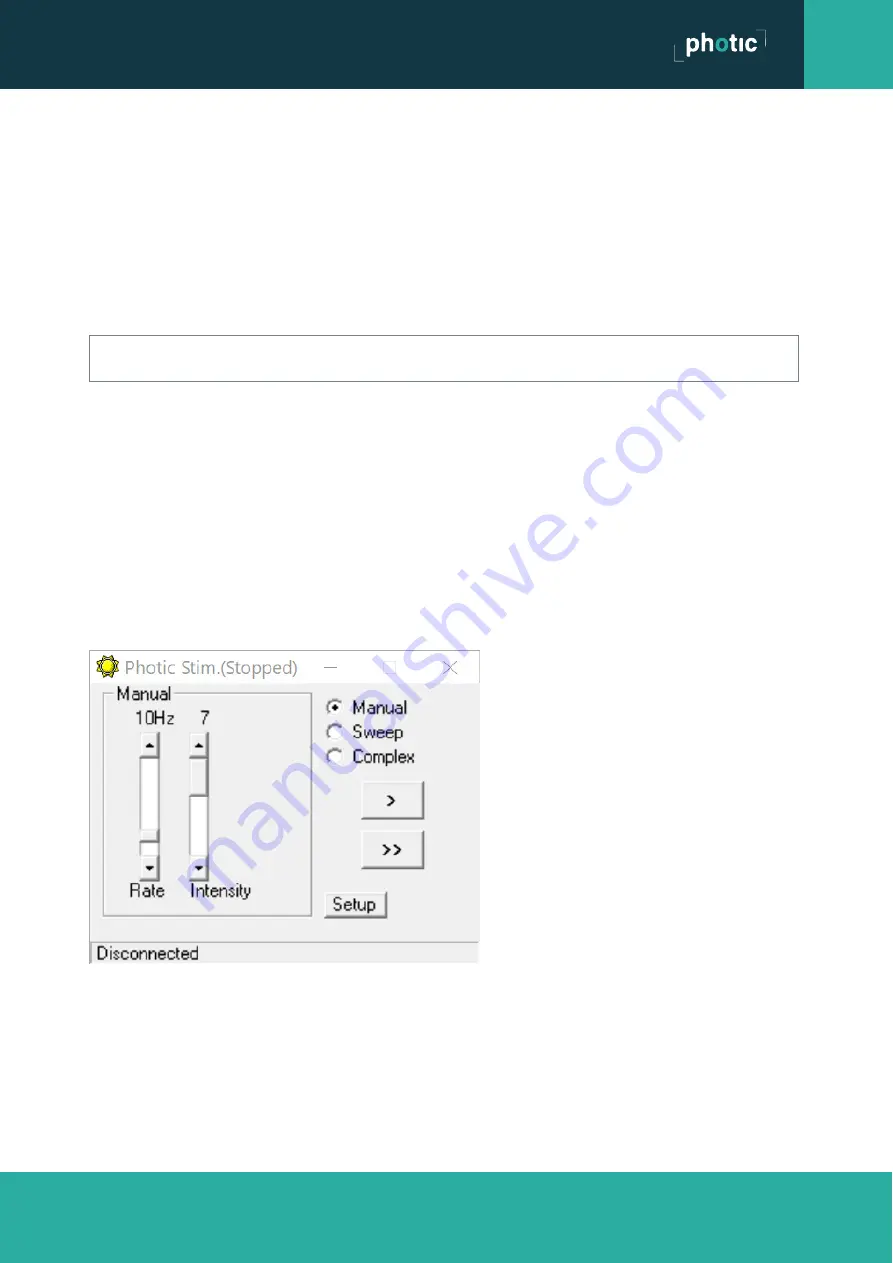
USER
MANUAL
18
51331-006
4 Photic Stimulator Setup Software
Photic setup and control software is supported on Microsoft Windows XP, Vista Windows 7, Windows 8 & 8.1 and
Windows 10.
The Photic Stimulator is connected to the host PC USB port. Over the USB connection, the software allows the user
to define parameters such as flash repetition rate, intensity and duration as well as run simple, sweep or complex
trains of stimulation.
NOTE: The screenshots shown in the following sections are for illustrative purposes only and may not be exact
representations of the actual product.
4.1 Installation
The USB drivers will be found on the installation CD. Upon first connection of the Photic to the PC USB port, at the
Windows prompt, browse to the folder CD Drive:\USB Drivers. From there, Windows will find the correct drivers for
the version of Windows being used.
To install the main program, follow the instructions in the Readme file on the CD.
4.2 Overview
When the program is launched, 3 types of flash stimulation are provide: Manual, Sweep or Complex. Select the
option as required and the control panel to the left will change appropriately.
Figure 3: Photic not connected (Manual Stimulation)
Photic Stimulator Setup Software






























