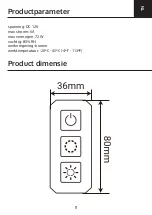Summary of Contents for RGB-IC
Page 1: ...User manual Gebruiksaanwijzing Handbuch Manuel d utilisation ...
Page 2: ...Index English 3 Nederlands 10 Deutsch 17 Français 24 2 ...
Page 6: ...Installation diagram Add device 1 Download Lideka Home app EN 6 ...
Page 13: ...Installatie diagram Voeg toestel toe 1 Download Lideka Home app EN 13 ...
Page 20: ...Installationsplan Gerät hinzufügen 1 Download Lideka Home app DE 20 ...
Page 27: ...Schéma d installation ajouter un périphérique 1 Télécharger appli Lideka Home FR 27 ...
Page 31: ...31 ...
Page 32: ...32 ...
Page 33: ...33 ...
Page 34: ...34 ...
Page 35: ...35 ...
Page 36: ...36 ...
Page 37: ...37 ...
Page 38: ...38 ...
Page 39: ...39 ...
Page 40: ......