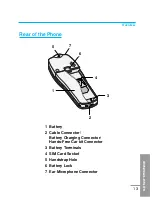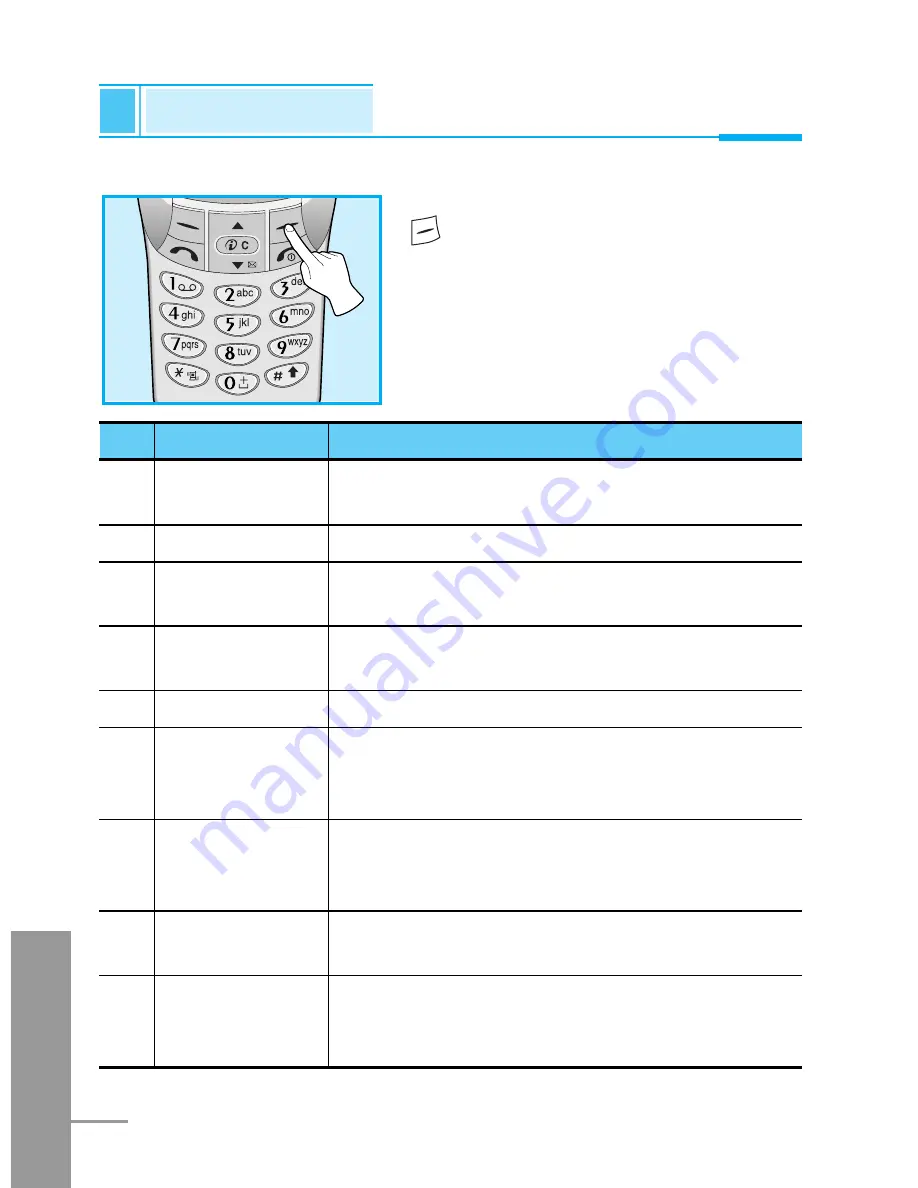
Phonebook
Accessing the Menu
ENGLISH
26
To select a menu in phonebook, press
[Names] in standby mode and
then scroll to a desired item.
Name
Description
1
Search
Allows you to search for a specific name,
number.
2
Add new
Allows you to add new names and numbers.
3
Speed dial
Allows you to assign up to 8(2-9) one- touch
dial allocations.
4
Voice list
Allows you to list phone numbers which
is attatched voice.
5
Caller groups
Allows you to show group list.
6
Copy all
Allows you to copy entries from your Phone
memory to SIM card or from SIM card to
Phone memory.
7
Delete all
Allows you to erase all the data in either your
phonebook or the SIM card to the phone
memory.
8
Settings
Allows you to set the memory and to search
item by Variable, name and number.
9
Information
Allows you to check the status of memory,
SDN(Service Dial Number), and Own
number.
Name
Description
Summary of Contents for W3000
Page 1: ...P NO MMBB0071304 ISSUE 2 0 PRINTED IN KOREA ...
Page 4: ......
Page 101: ...MEMO ESPAÑOL 99 ...
Page 102: ...ESPAÑOL 100 MEMO ...
Page 104: ......
Page 201: ...MEMO ENGLISH 99 ...
Page 202: ...ENGLISH 100 MEMO ...