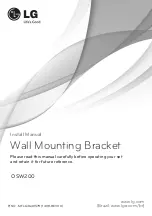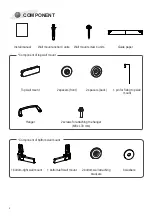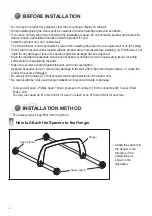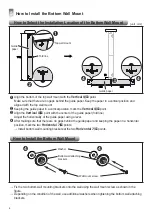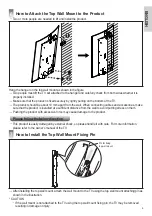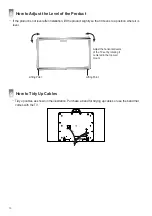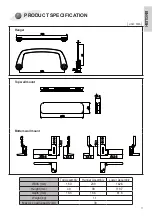5
ENGLISH
2
How to Attach the Brackets for the Product to the TV
-
If the screws are not fully tightened when you fix the top and the bottom wall mount, check the length of the
screws and tighten them again.
-
Always install the display with 2 or more people.
VESA Screw
-
Work procedure
1. Remove the two VESA screws from upper
back of TV when in an upright position.
Screw for attaching
the hanger
Hanger
2. Use the screws for attaching the hanger to
tighten the hanger as shown.
-
Tighten the screws for attaching the
hanger and hanger until they are
securely attached to the TV set.
-
Use the + driver (manual or motorized)
when tightening the screw.
Screw of Stand
Stand
3. Remove the 8 stand attaching screws
tightened at the bottom of the TV set to
detach the stand.
-
Place the TV on a table with the screen
facing up. Make sure that you place it on
a flat surface covered with a soft cloth or
cushion to protect TV set from scratches.
-
The 8 stand attaching screws removed will
be used to attach the bottom wall mounts.
* CAUTION
-
When detaching the stand, make sure to
hold it firmly while removing the screws.
Otherwise, it may fall.
Screw of Stand
bottom wall mount
4. Use the 8 stand attaching screws to tighten
the bottom wall mount as shown.
-
Tighten the stand attaching screws and
bottom wall mount until they are securely
attached to the TV set.
-
Use the + driver (manual or motorized)
when tightening the screw.