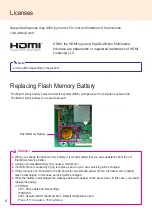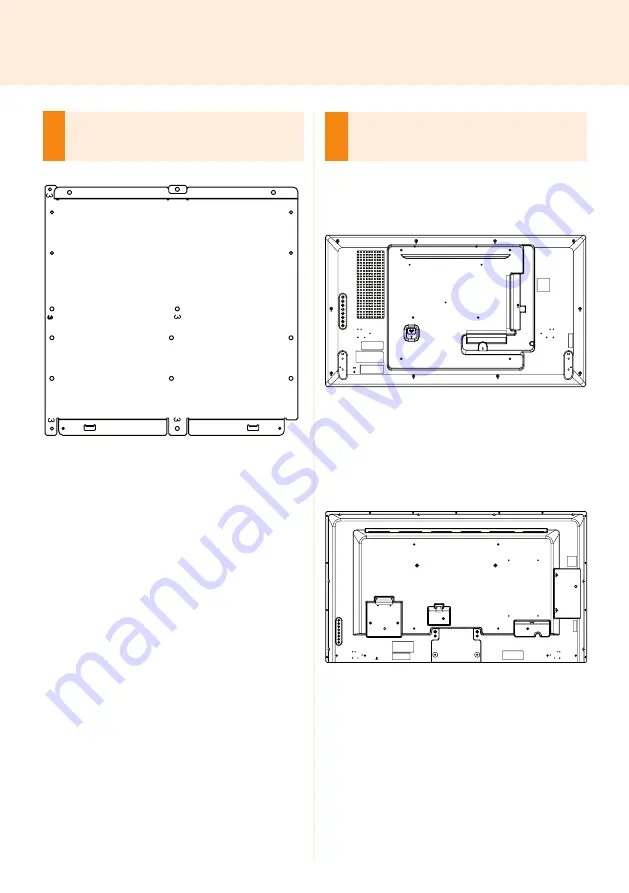
11
How to Install the Guide Bracket
1
2
1
2
1
2
1
2
1
2
1
Make sure to match the numbers carved on the
guide bracket and the numbers on the back cover
when assembling the guide bracket.
2
Attach the guide bracket to the back of your moni-
tor. (3 or 4 screws are required depending on the
model.)
<Model that requires 3 fixing screws for assembling
the guide bracket>
<Model that requires 4 fixing screws for assembling
the guide bracket>