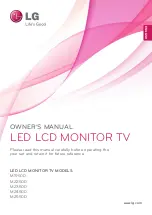12
ENG
ENGLISH
USING THE MONITOR SET
USING THE MONITOR SET
Connecting to a PC
Your Monitor set supports the Plug & Play* feature
and has the built-in speakers with Surround X that
reproduces sound clearly with a rich bass.
* Plug & Play: The function when a PC recognizes
a connected device that users connect to a PC
and turn on, without device configuration or user
intervention.
y
y
It is recommended to use the Monitor set
with the HDMI connection for the best image
quality.
y
y
If you want to use an optional external
speaker instead of the built-in speaker, set
the Monitor set speaker feature to off
(See p.52).
y
y
Use a High Speed HDMI™ Cable.
y
y
Please check the PC environment if you
cannot hear the sound in HDMI mode.
y
y
If you want to use HDMI-PC mode, you must
set the input label to PC mode.
NOTE
NOTE
HDMI connection
Transmits the digital video and audio signals from
your PC to the Monitor set. Connect the PC and
the Monitor set with the HDMI cable as shown in
the following illustrations. You should set PC as
an input label to connect the PC to the Monitor set
with an HDMI connection. To add an input label,
see Adding an Input label on See p.30.
HDMI OUT
PC
VIDEO
COMPONENT IN
USB IN
AV
AUDIO
Y
P
B
P
R
L
R
S-2
32
C
IN
(CONTROL & SERVICE
)
RGB IN
(PC
)
O
PTI
CAL
D
IG
ITAL
A
U
DI
O
OU
T
AUDI
O
IN
(RGB/DVI
)
H
/
P
ANTENNA/
CABLE IN
HDMI/DVI IN
DC-IN
R
Summary of Contents for M1950D
Page 86: ...UK Only ...
Page 87: ......