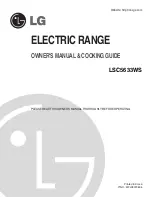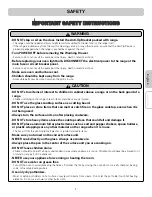- 7 -
English
Français
SAFETY
CAUTION
• Use caution with the TIMED BAKE or DELAYED TIMED BAKE features. Use the automatic timer
when cooking cured or frozen meats and most fruits and vegetables. Foods that can easily
spoil, such as milk, eggs, fish, meat or poultry, should be chilled in the refrigerator first. Even
when chilled, they should not stand in the oven for more than 1 hour before cooking begins,
and should be removed promptly when cooking is completed.
- Eating spoiled food can result in sickness from food poisoning.
• Should an oven fire occur, leave the oven door closed and turn the oven off. If the fire
continues, throw baking soda on the fire or use a fire extinguisher.
• DO NOT put water or flour on the fire.
- Flour may be explosive and water can cause a grease fire to spread and cause personal injury.
• DO NOT use the roasting rack when boiling.
- To do so can prevent contacting the broil element and grease splattering.
• DO NOT leave small children unattended near the appliance.
- During the Self-cleaning cycle, the outside of the range can become very hot to touch.
• DO NOT line the oven walls, racks, bottom or any other part of the range with aluminum foil or
any other material.
- Doing so will destroy heat distribution, produce poor baking results and cause permanent damage to the oven interior
(aluminum foil will melt to the interior surface of the oven).
• DO NOT force the door open.
- This can damage the automatic door locking system. Use care when opening the oven door after the Self-Cleaning cycle.
Stand to the side of the oven when opening the door to allow hot air or steam to escape. The oven may still be VERY
HOT.
• DO NOT use a steel-wool pad.
- It will SCRATCH the surface.
• DO NOT use harsh abrasive cleaners or sharp metal scrapers to clean the oven door glass since
they can scratch the surface.
- It may result in shattering of the glass.
• DO NOT use scrub pads or abrasive cleaning pads.
- They may damage your glass cooktop surface.
• Cookware with rough or bottoms can mark or scratch the cooktop surface.
• Do not slide anything metal or glass across the cooktop.
• Do not use cookware with dirt or dirt build up on bottom.
• Be careful when removing and lifting the door.
• DO NOT lift the door by the handle.
- The door is very heavy.
• The Oven must be switched off before removing the fan guard for cleaning, the guard must be
replaced in accordance with the instructions after cleaning.
II
II
M
M
M
M
P
P
P
P
O
O
O
O
R
R
R
R
T
T
T
T
A
A
A
A
N
N
N
N
T
T
T
T
S
S
S
S
A
A
A
A
F
F
F
F
E
E
E
E
T
T
T
T
Y
Y
Y
Y
II
II
N
N
N
N
S
S
S
S
T
T
T
T
R
R
R
R
U
U
U
U
C
C
C
C
T
T
T
T
II
II
O
O
O
O
N
N
N
N
S
S
S
S
Summary of Contents for LSC5633WS
Page 45: ... 45 English Français MEMO ...
Page 46: ... 46 English Français MEMO ...