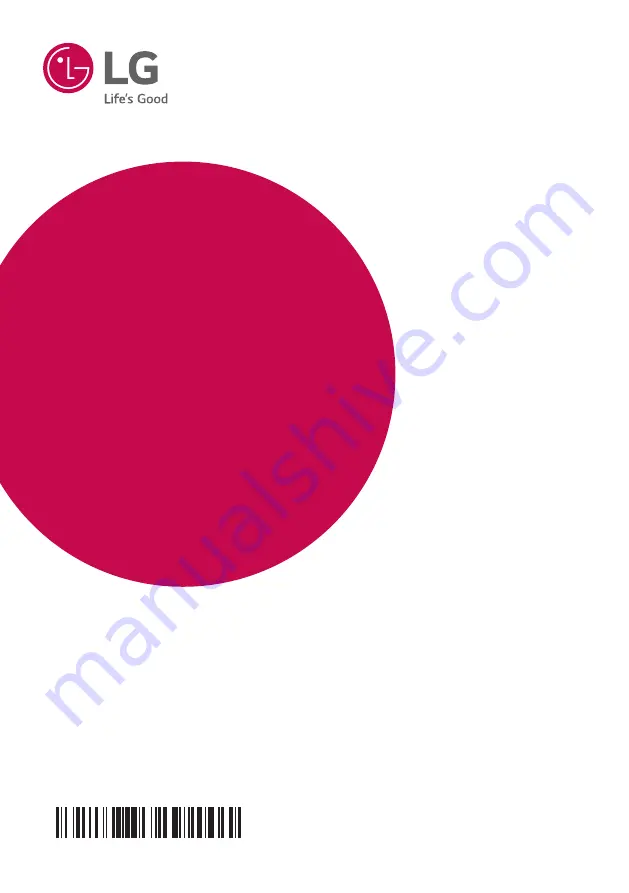
OWNER’S MANUAL
Multimedia
Speaker System
Please read this manual carefully before operating
your set and retain it for future reference.
MODELS
LK72B (LK72B, LK72B-S)
LK72BE (LK72BE, LK72BE-S)
www.lg.com
Copyright © 2018 LG Electronics Inc. All Rights Reserved.
180
7
_Rev02
MFL70428612