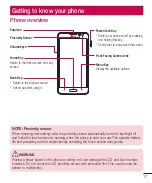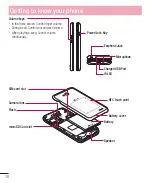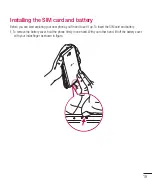19
Installing the SIM card and battery
Before you can start exploring your new phone, you'll need to set it up. To insert the SIM card and battery.
1
To remove the battery cover, hold the phone firmly in one hand. With your other hand, lift off the battery cover
with your index finger as shown in figure.