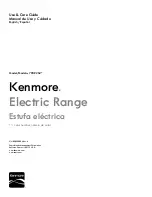Summary of Contents for LDE4413BD
Page 77: ...8 3 LOWER BAKE CONV BAKE CONV ROAST LOWER BROIL ...
Page 78: ...8 4 UPPER SELFCLEAN LOWER SELFCLEAN ...
Page 79: ...8 5 OVEN LAMP CLOCK DISPLAY ON ...
Page 80: ...8 6 CR Cooktop element LR RR Cooktop element ...
Page 81: ...8 7 LF Cooktop element RF Cooktop element ...
Page 87: ... EV COOKTOP PARTS 3056 3402 3099 3059 330S 330S 3022 330M 330H 3006 3006 3204 3016 301C ...
Page 90: ......