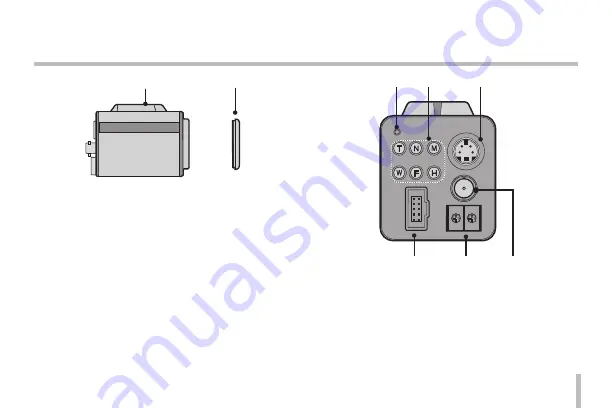
9
CONTROL
S - VIDEO
POWER
VIDEO
OUT
+ 12V DC -
a b
a
Camera installation bracket
The bracket can be fixed at the top or bottom of the
camera.
b
Lens mount cap
The cap is installed to protect the lens mount section.
Remove the lens mount cap before install the camera.
(sold separately)
CONTROL
S - VIDEO
POWER
VIDEO
OUT
+ 12V DC -
c
d
e
f
g
h
c
Power indicator
Comes on when the power to the camera is on.
d
Control buttons
•
T(TELE) button: When push, picture is telephoto.
•
N(NEAR) button: In a manual situation, focus get
Part Names and Functions
a b
Summary of Contents for LCZ2850-DN
Page 40: ......










































