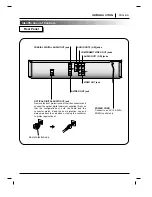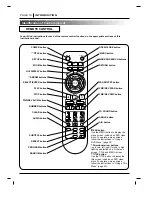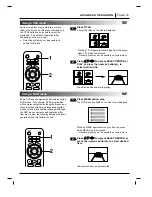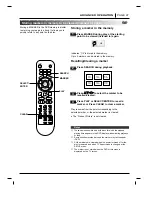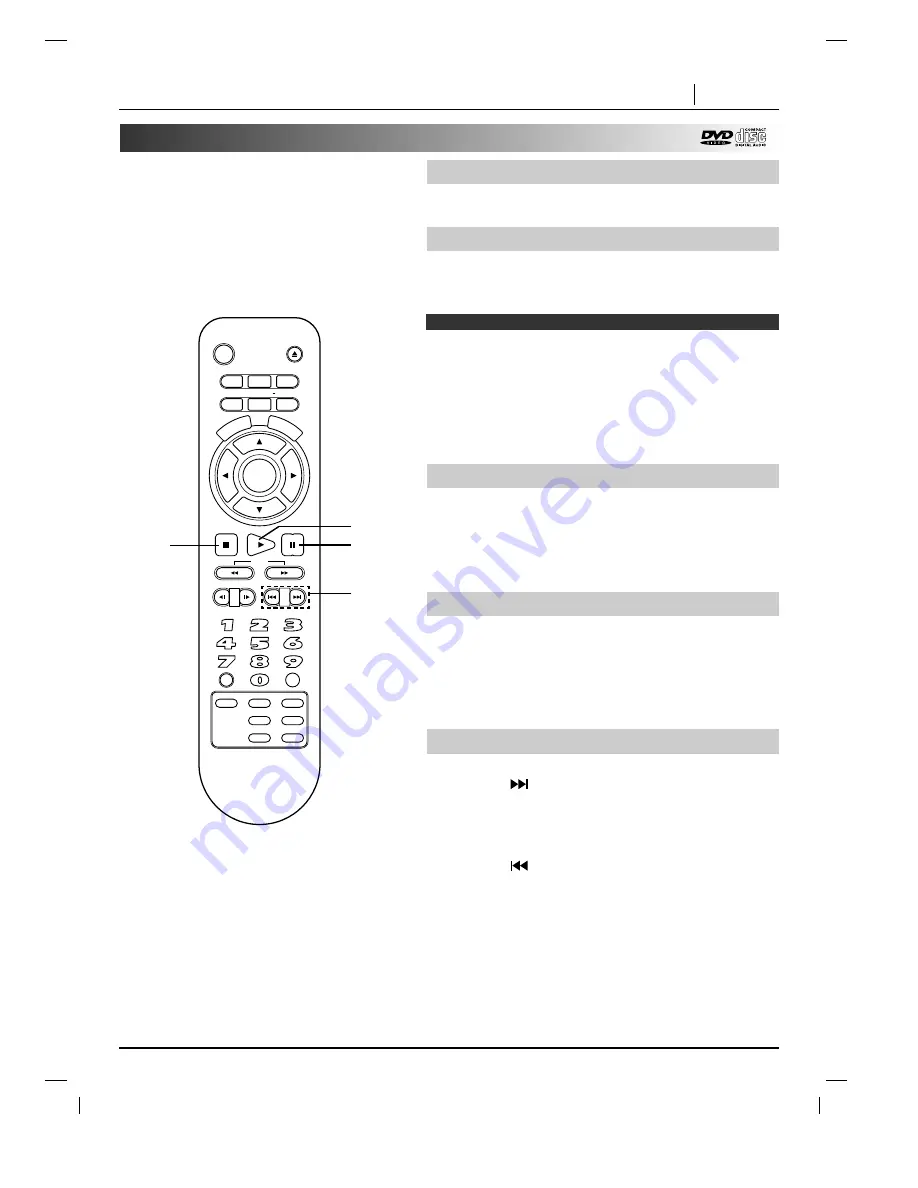
BASIC OPERATION PAGE 19
Basic Playback
Press STOP during playback.
●
When play is stopped, the unit records the point where
STOP was pressed (RESUME function).
Press PLAY and play will resume from this point.
❍
Resume function will be cleared when the STOP is pressed on
the STOP mode.
❍
Resume function will be cleared when the power is turned off
and then on.
❍
Opening the disc tray cancels Resume function.
❍
The Resume function may not be available on some DVD discs.
❍
If the player is left in the stop mode for more than 8 minutes, the
power shuts off automatically.
Press PAUSE/STEP during playback.
●
DVD
The player will be placed in the still picture mode.
●
CD
The player will be placed in the pause mode.
Press PAUSE/STEP during still playback.
(Each time you press PAUSE/STEP, the picture advances
one frame)
To resume normal playback, press PLAY.
Skipping forward
Skipping forward
Press SKIP
during playback.
A chapter (DVD) or a track (CD) is skipped each time the
button is pressed.
Skipping back
Skipping back
Press SKIP
during playback.
●
When the button is pressed once midway through a
chapter/track, the player returns to the start of that
chapter/track. When it is pressed again, a chapter/track is
skipped each time the button is pressed.
Stopping Play
Resume Play
Still Picture (Pause)
Frame advance (DVD only)
Skipping forward or back
Notes
POWER
OPEN/CLOSE
SETUP
TITLE
SCAN
SLOW
AUDIO
CLEAR
3D SOUND
SKIP
MENU
ZOOM
MARKER
SEARCH
SUBTITLE
ANGLE
REPEAT
A-B
PROGRAM
RANDOM
SELECT/
ENTER
RET
UR
N
GU
I
STOP
PLAY
PAUSE/STEP
DI
SP
LAY
STOP
PAUSE/
STEP
FWD/REV
SKIP
PLAY