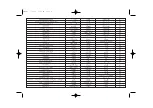Summary of Contents for DP-1400T
Page 19: ...DP 1400T ...
Page 20: ......
Page 21: ......
Page 22: ...COLOR ...
Page 23: ......
Page 24: ......
Page 25: ......
Page 26: ... ENTER ...
Page 28: ......
Page 29: ......
Page 30: ......
Page 31: ......
Page 32: ......
Page 33: ......
Page 34: ...Japanese 7465 ...
Page 35: ......
Page 36: ......
Page 37: ...DELAMI 1 31 08 3 04 PM Page 1 ...
Page 38: ...DELAMI 1 31 08 3 04 PM Page 2 ...
Page 39: ...DELAMI 1 31 08 3 04 PM Page 3 ...