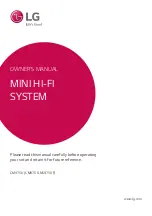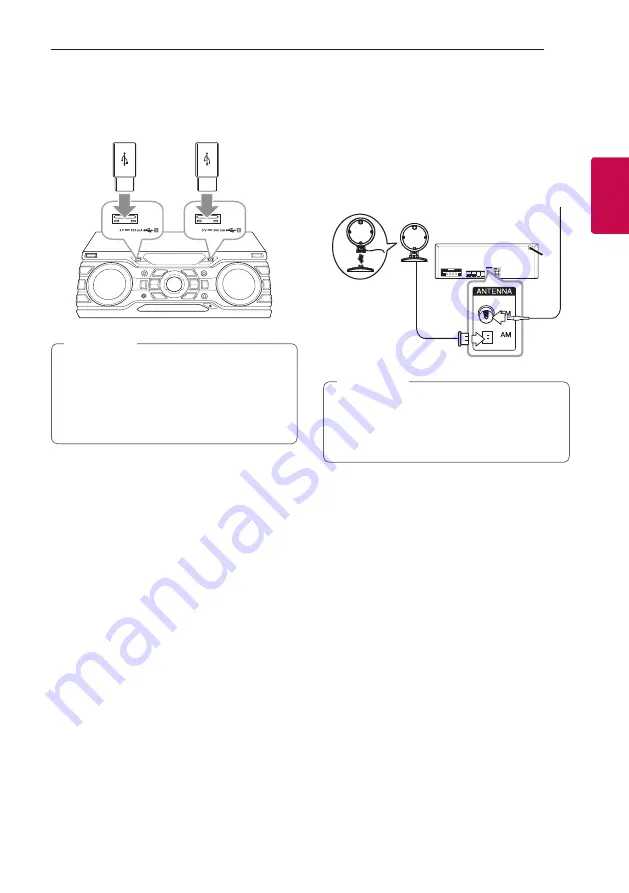
Connecting
15
C
onnecting
2
USB Connection
Connect a USB device (or MP3 player, etc.) to the
USB ports on the unit.
USB device
Removing the USB device from the unit :
1. Choose a different function/mode or
press
Z
ENTER
on the remote control
or
I
on the unit twice in a row.
2. Remove the USB device from the unit.
,
Note
Antenna Connection
Connect the supplied FM/AM antenna for listening
to the radio.
Connect the AM loop antenna to the AM antenna
connector.
Connect the FM wire antenna to the FM antenna
connector.
FM antenna
AM antenna
y
To prevent noise pickup, keep the AM Loop
antenna away from the unit and other
components.
y
Be sure to fully extend the FM wire antenna.
,
Note
Summary of Contents for CM9750
Page 41: ......