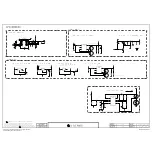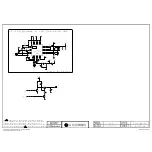- 6 -
LGE Internal Use Only
Copyright ©
LG Electronics. Inc. All rights reserved.
Only for training and service purposes
5. Factory Adjustment
-> PU41A : USE INTERNAL ADC(LM1) : using internal pattern.
5.1. Auto Adjust Component 480i/1080p
■
Summary : Adjustment component 480i/1080i is Gain and
Black level setting at Analog to Digital converter,
and compensate the RGB deviation
■
Using instrument
●
Adjustment remocon, 801GF(802B, 802F, 802R) or
MSPG925FA pattern generator
( It can output 480i/1080i horizontal 100% color bar
pattern signal, and its output level must setting
0.7V±0.1V p-p correctly)
●
You must make it sure its resolution and pattern cause
every instrument can have different setting
●
Adjustment method 480i Comp1, Adjust 1080p Comp
(Factory adjustment)
●
ADC 480i Component adjustment
- Check connection of Component
- MSPG-925FA -> Model: 209, Pattern 65
●
Set Component 480i mode and 100% Horizontal Color
Bar Pattern(HozTV31Bar), then set TV set to Component
mode and its screen to “NORMAL”
●
ADC 1080p Component adjustment
- Check connection Component
- MSPG-925FA -> Model: 225, Pattern 65
●
Set Component 1080p mode and 100% Horizontal Color
Bar Pattern(HozTV31Bar), then set TV set to Component
mode and its screen to “NORMAL”
●
After get each the signal, wait more a second and enter
the “IN-START” with press IN-START key of Service
remocon. After then select “7. External ADC” with
navigator button and press “Enter”.
●
After Then Press key of Service remocon “Right Arrow
(VOL+)”
●
You can see “ADC Component Success”
●
Component1 1080p Adjust is same method.
●
Component 1080p Adjustment in Component input mode
* caution : Set Volume 0 after adjustment
5.2. Use Internal ADC(S7R)
- ADJ(EZ ADJUST) -> 6.ADC Calibration -> ADC
Calibration(START)
* EDID (The Extended Display Identification Data)/DDC
(Display Data Channel) Download.
■
Summary
●
It is established in VESA, for communication between
PC and Monitor without order from user for building
user condition. It helps to make easily use realize
“Plug and Play” function.
●
For EDID data write, we use DDC2B protocol.
- Auto Download
■ After enter Service Mode by pushing “ADJ” key,
■ Enter EDID D/L mode.
■ Enter “START” by pushing “OK” key.
* Caution:
- Never connect HDMI & D-sub Cable when the user
downloading .
- Use the proper cables below for EDID Writing
< Adjustment pattern : 480i / 1080p 60Hz Pattern >
Summary of Contents for 60PB6500
Page 23: ......