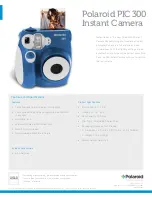Repeat
•
Off, just 1 time: If you select the desired mode and press DONE, ISM operates immediately.
•
On: If the screen remains still for a specified wait time, ISM operates for the specified duration time.
•
On, with moving detection: Only applies to Orbiter mode. If the screen remains still for the specified Wait time, ISM
operates for the specified Duration time.
•
On, without moving detection: Only applies to Orbiter mode. ISM immediately starts operating and continues to
operate as soon as the DONE button is clicked.
•
Scheduling: Performs the ISM function according to settings in date, start time and end time.
Wait
•
You can set the time between 1–24 hours.
•
This option is available only when you have set Repeat to On.
•
The ISM feature starts when the image freezes for a specified period of time.
Duration
•
You can select from among 1–10 mins/20 mins/30 mins/60 mins/90 mins/120 mins/180 mins/240 mins.
•
This option is available only when you have set Repeat to On.
•
ISM operates for the specified time.
Repeat Day
•
You can set the date.
•
This option is available only when Repeat is set to Scheduling.
Start Time
•
Set the Start time.
•
This option is available only when Repeat is set to Scheduling.
•
You cannot set the same time for Start time and End time.
End Time
•
Set the End time.
•
This option is available only when Repeat is set to Scheduling.
•
You cannot set the same time for Start time and End time.
ENGLISH
24