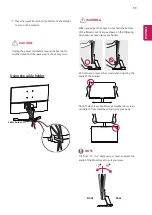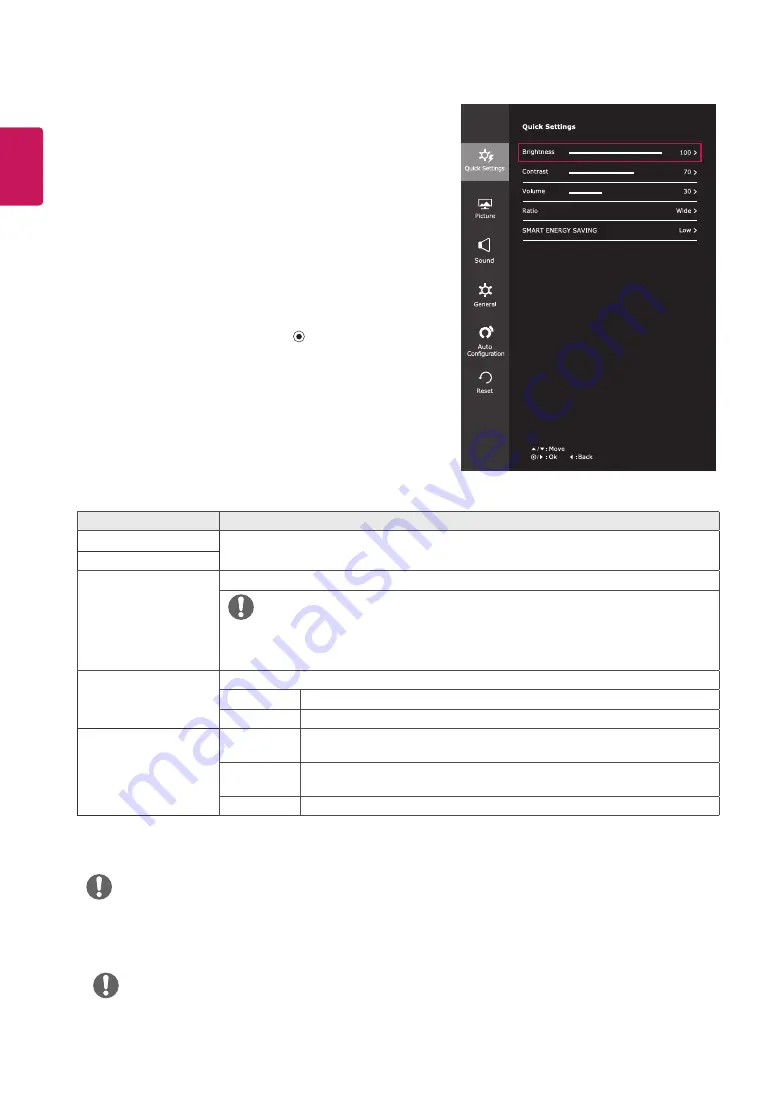
18
ENG
ENGLISH
Each option is described below.
Customizing settings
Menu Settings
-Quick Settings
1
To view the
OSD menu
, press the
joystick button
at the
bottom of the monitor and then enter the
Menu
.
2
Go to
Quick Settings >
Brightness
by moving the joystick.
3
Configure the options following the instructions that ap-
pear in the bottom right corner.
4
To return to the upper menu or set other menu items,
move the joystick to
◄
or pressing ( / OK) it.
5
If you want to exit the OSD menu, move the joystick to
◄
until you exit.
Menu > Quick Settings
Description
Brightness
Adjusts the color contrast and brightness of the screen.
Contrast
Volume
Adjusts the volume.
NOTE
y
You can adjust Mute/ Unmute by moving the joystick button to
▼
in
the Volume menu.
Ratio
Adjusts the screen ratio.
Wide
Displays the video in wide-screen, regardless of the video signal input.
Original
Displays a video according to the input video signal aspect ratio.
SMART ENERGY
SAVING
High
Enables SMART ENERGY SAVING you can save energy with this energy- high efficient func-
tion.
Low
Enables SMART ENERGY SAVING you can save energy with this energy- low efficient func-
tion.
Off
Disables SMART ENERGY SAVING .
NOTE
y
The display may look the same for Wide, Original options at the recommended resolution (1920 x 1080).
y
The ratio is disabled in the interlaced signal.
* SMART ENERGY SAVING : Conserve energy by using luminance compensation algorithm.
y
Saving Data depends on the Panel. So,those values should be different from each panel and panel vendor.If option of
SMART ENERGY SAVING is High or Low, monitor luminance become higher or lower depend on source.
NOTE