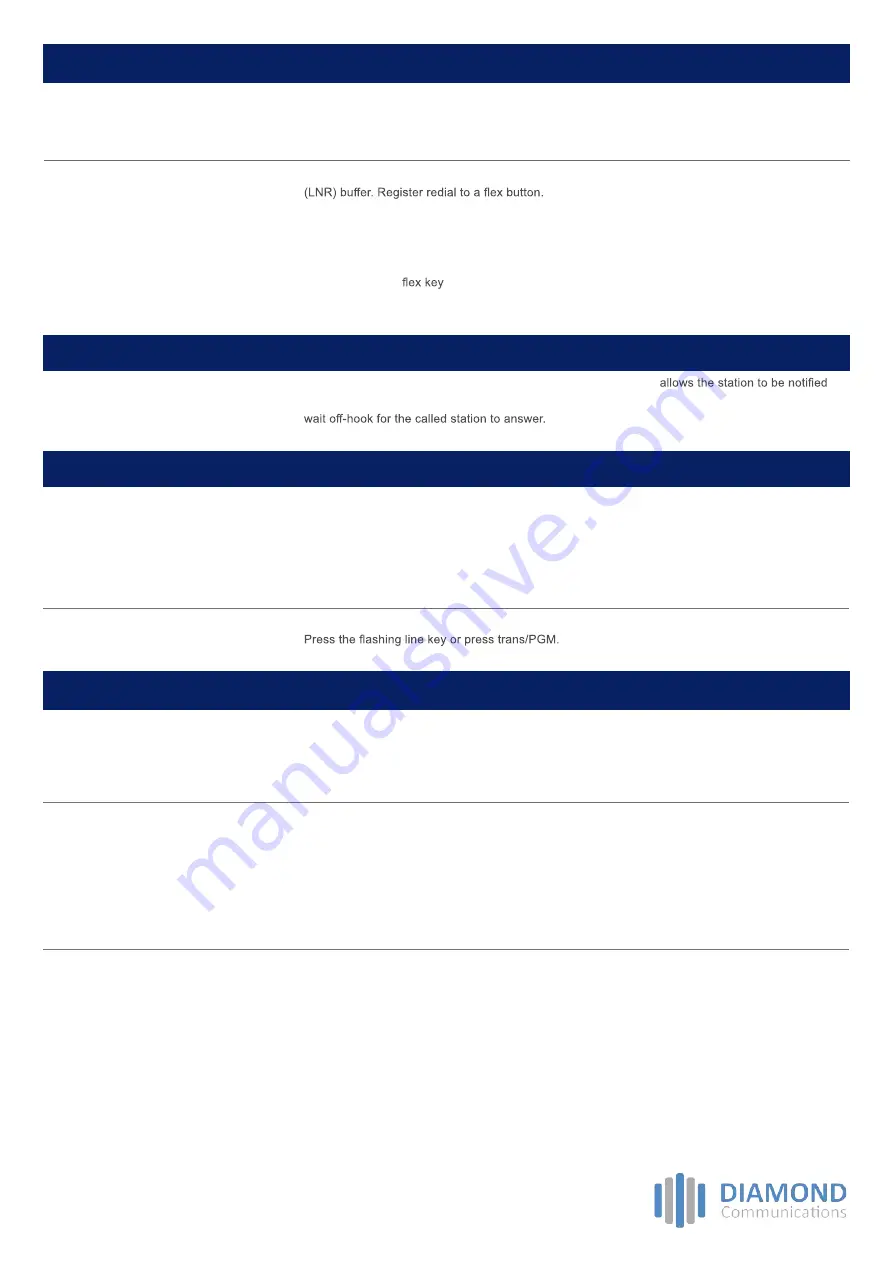
Do-Not-Disturb
Makes your extension
unavailable for calls
Press the
DND
button to activate.
Press the
DND
button again to deactivate.
Conference Calls
3 way calling
Establish a call with one of the desired conference parties,
Select the conf soft button
Establish call with the other conference party,
Press the conf soft button to establish the conference.
To place a conference call on hold, press the
Hold/Save
button. Press again to retrieve the
conference.
Transferring a Call
During an active call, press the
Transfer
button
Press
TRANS/PGM
Call the required recipients number
For
unscreened Call Transfer
simply hang-up
For
screened Call Transfer
, when the call is answered, announce the call and hang-up
Transferring a call
Features
Call waiting
Speed Dial
Lift the handset
Press the
Speed
button
Dial the desired System or Station Speed Dial number
Quick access call tools
The last number dialed on an external call is automatically saved in the Last Number Redial
Lift the handset.
Press the
speed
button
Dial *
or
Select the
Redial
Use the
Volume
keys to select from the last numbers dialed or received
Press the OK soft button or
Hold/Save
button
Last Number Redial (LNR)
When dialing an extension that is engaged, the Camp On feature
that there is a call waiting. If the called party is busy, you may activate Camp-On which allows you to
Press * and await an answer.
Camp on
Returning to Caller from a Transfer
Features and operations are based on number plan 1. Please consult your installer.
The content of this document is subject to revision without notice due to continued progress in methodology, design and
manufacturing. Ericsson-LG Enterprise shall have no liability for any error or damage of any kind resulting from the use of this document
Diamond Communications (UK) Ltd
Phone: 01634 290 879
Phoenix House, Desborough Park Road, High Wycombe, Buckinghamshire, HP12 3BQ
[email protected] | www.diamondcommunications.co.uk




















