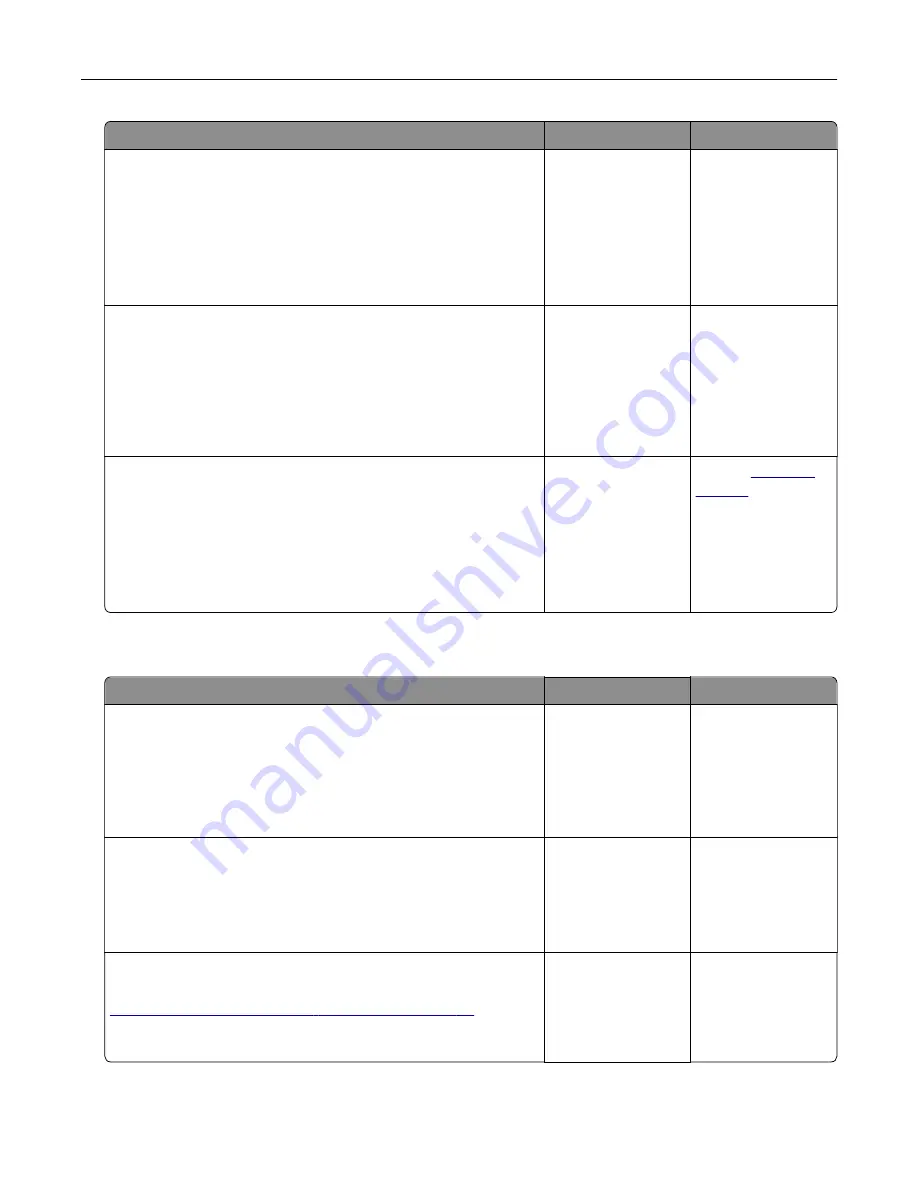
Action
Yes
No
Step 4
a
Check if the network connection is working.
Note:
If the connection is not working, then contact your
administrator.
b
Access the EWS.
Can you open the EWS?
The problem is
solved.
Go to step 5.
Step 5
a
Make sure that the cable connections to the printer and print
server are secure. For more information, see the
documentation that came with the print server.
b
Access the EWS.
Can you open the EWS?
The problem is
solved.
Go to step 6.
Step 6
a
Check if the web proxy servers are disabled.
Note:
If the servers are disabled, then contact your
administrator.
b
Access the EWS.
Can you open the EWS?
The problem is
solved.
Contact
Cannot connect the printer to the Wi
‑
Fi network
Action
Yes
No
Step 1
Make sure that Active Adapter is set to Auto.
From the home screen, touch
Settings
>
Network/Ports
>
Network
Overview
>
Active Adapter
>
Auto
.
Can the printer connect to the Wi
‑
Fi network?
The problem is
solved.
Go to step 2.
Step 2
Check if the correct Wi
‑
Fi network is selected.
Note:
Some routers may share the default SSID.
Are you connecting to the correct Wi
‑
Fi network?
Go to step 4.
Go to step 3.
Step 3
Connect to the correct Wi
‑
Fi network. For more information, see
“Connecting the printer to a Wi
.
Can the printer connect to the Wi
‑
Fi network?
The problem is
solved.
Go to step 4.
Troubleshoot a problem
231






























