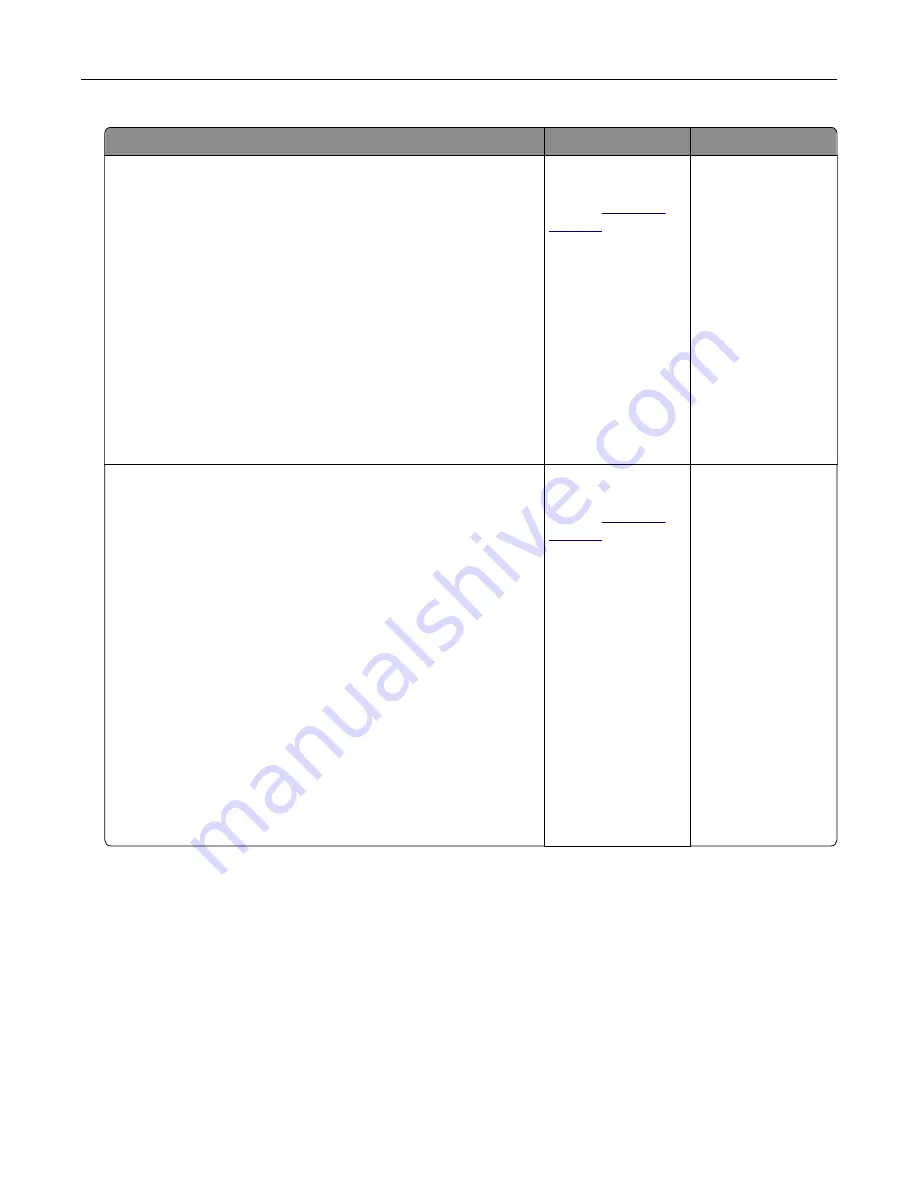
Action
Yes
No
Step 1
a
Using the Maintenance Defect Ruler page, measure the
distance between the repeating defects on the affected color
page.
b
Replace the supply item that matches the measurement on the
affected color page.
Photoconductor unit
•
125.70 mm (4.95 in.)
•
35.40 mm (1.39 in.)
Developer unit
42 mm (1.65 in.)
c
Print the quality sample pages.
Do the defects appear?
Take note of the
distance, and then
contact
or your
service
representative.
The problem is
solved.
Step 2
a
Using the Maintenance Defect Ruler page, measure the
distance between the repeating defects on the affected color
page.
b
Replace the supply item that matches the measurement on the
affected color page.
Transfer roller
78.50 mm (3.09 in.)
Transfer module
•
47.10 mm (1.86 in.)
•
90 mm (3.54 in.)
Fuser
•
96.60 mm (3.80 in.)
•
127.60 mm (5.02 in.)
c
Print the quality sample pages.
Do the defects appear?
Take note of the
distance, and then
contact
or your
service
representative.
The problem is
solved.
Color quality problems
Adjusting toner darkness
1
From the home screen, touch
Settings
>
>
Quality
.
2
Adjust the toner darkness.
3
Apply the changes.
Troubleshooting
251
Summary of Contents for XC6152
Page 65: ...5 Touch Scan Here If necessary change the scan settings 6 Scan the document Scanning 65 ...
Page 161: ... Scanner glass pad 3 Open door E Maintaining the printer 161 ...
Page 162: ...4 Wipe the following areas ADF glass in door E Maintaining the printer 162 ...
Page 179: ...3 Remove the pick roller 4 Unpack the new pick roller Maintaining the printer 179 ...
Page 198: ...2 Open door G 3 Pull out the staple cartridge holder Maintaining the printer 198 ...
Page 216: ...2 Open door G 3 Pull out the staple cartridge holder Clearing jams 216 ...
Page 274: ...4 Remove the paper bail 5 Remove the standard bin insert Upgrading and migrating 274 ...






























