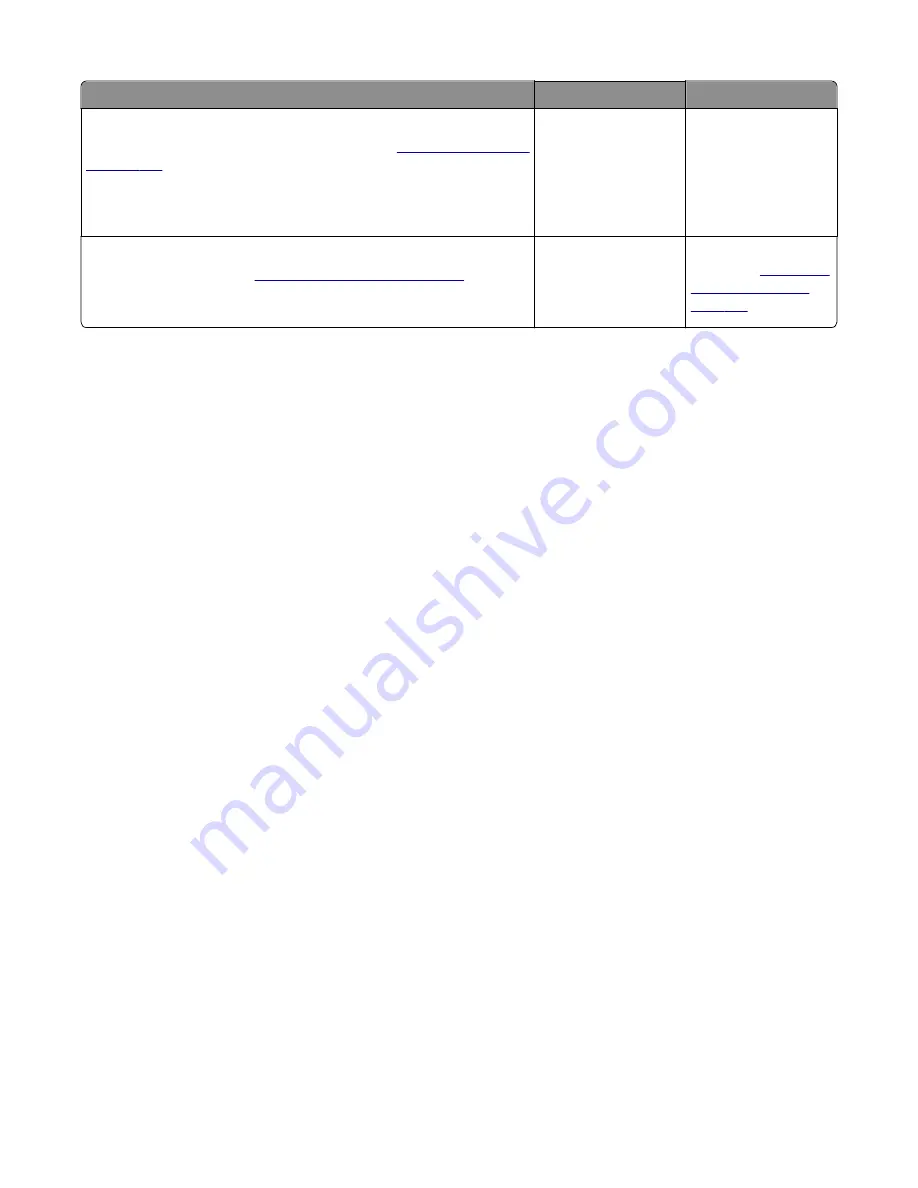
Actions
Yes
No
Step 7
Turn the printer off, and remove the rear cover. See
. Check the continuity between the spring
‑
loaded pin and
the JSC1 connector on the lower left side of the controller board.
Are all conductors continuous?
Go to step 8.
Replace the cable.
Step 8
Replace the printhead. See
“Printhead removal” on page 324
.
Does this solve the problem?
Problem is solved.
Replace the controller
board. See
.
Blurred or fuzzy print check
Run the automatic alignment. The TPS sensor may be damaged. To run Reset Color Cal:
1
Enter the Diagnostics Menu.
Turn the printer off, and press and hold
3
and
6
.
2
Select
Reset Color Cal
, and press
Select
.
3
Select
TPS Setup
.
4
Select
Reset Color Cal
, and press
Select
.
Resetting
appears. When the reset is complete, the screen is
automatically returned to TPS Setup.
Blurred or fuzzy print is usually caused by a problem in the main gear drive assembly or in the image transfer unit (ITU).
Check the main drive gear assembly and ITU for correct operation.
Blurred print can also be caused by incorrect feeding from one of the input paper sources, media trays, or duplex paper
path.
Check the high
‑
voltage spring contacts to ensure they are not bent, corroded, or damaged. Replace the high
‑
voltage
power supply as necessary. See High voltage power supply (HVPS) assembly removal.
Half
‑
color page check
A photoconductor unit is not properly seated. Reset the specific photoconductor unit.
7527
Diagnostic information
42
Summary of Contents for XC2132
Page 18: ...7527 18 ...
Page 22: ...7527 22 ...
Page 34: ...7527 34 ...
Page 54: ...2 Open the top door 7527 Diagnostic information 54 ...
Page 184: ...7527 184 ...
Page 226: ...7527 226 ...
Page 314: ...5 Disconnect the belt C 6 Disconnect the fan and remove 7527 Repair information 314 ...
Page 345: ...Component locations Controller board CX310 models 7527 Component locations 345 ...
Page 346: ...CX410 models 7527 Component locations 346 ...
Page 352: ...7527 352 ...
Page 359: ...7527 359 ...
Page 361: ...Assembly 1 Covers 7527 Parts catalog 361 ...
Page 363: ...Assembly 2 Scanner 7527 Parts catalog 363 ...
Page 365: ...Assembly 3 Paperpath 7527 Parts catalog 365 ...
Page 368: ...7527 Parts catalog 368 ...
Page 369: ...Assembly 4 Operator panels 7527 Parts catalog 369 ...
Page 372: ...7527 Parts catalog 372 ...
Page 373: ...Assembly 5 Electronics 7527 Parts catalog 373 ...
Page 376: ...7527 Parts catalog 376 ...
Page 377: ...Assembly 6 Cables and sensors 7527 Parts catalog 377 ...
Page 379: ...Assembly 7 Media drawers and trays 7527 Parts catalog 379 ...
Page 382: ...7527 382 ...
Page 390: ...7527 390 ...
Page 404: ...7527 404 ...
Page 422: ...7527 Part number index 422 ...
Page 428: ...7527 Part name index 428 ...






























