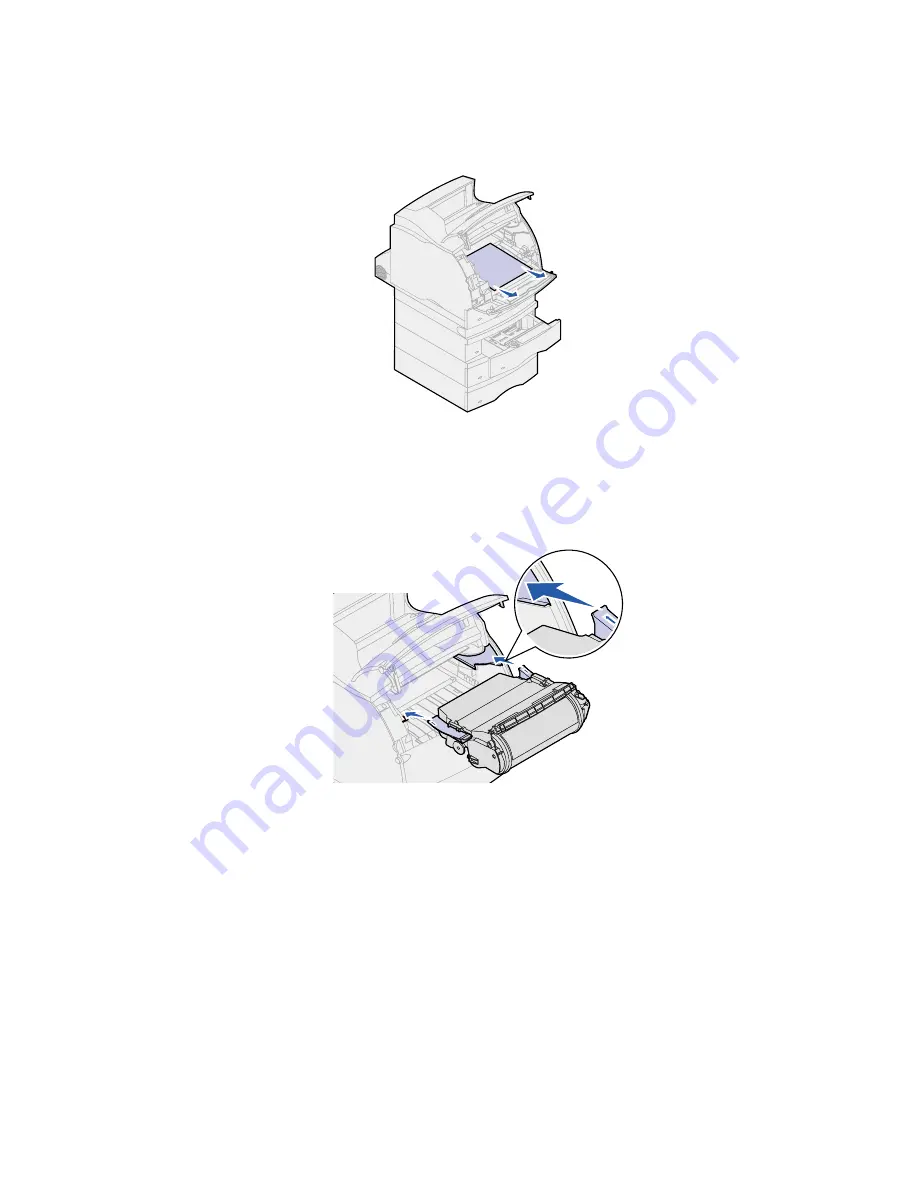
81
e
Pull the paper out.
f
Reinstall the print cartridge.
Align the slides on the print cartridge with the slots on the print cartridge cradle. Use the
colored arrows inside the printer for placement. Guide the print cartridge down as it snaps
into place.
g
Close the printer upper and lower front doors.
h
Slide the paper tray all the way into the printer.
Summary of Contents for T620
Page 1: ...www lexmark com User s Reference January 2001 Lexmark T620 and T622 ...
Page 2: ......
Page 8: ...viii ...
Page 62: ...62 ...
Page 157: ...157 See also PCL SmartSwitch Printer Language ...
Page 175: ...175 See also Technical Reference ...
Page 214: ...214 ...






























