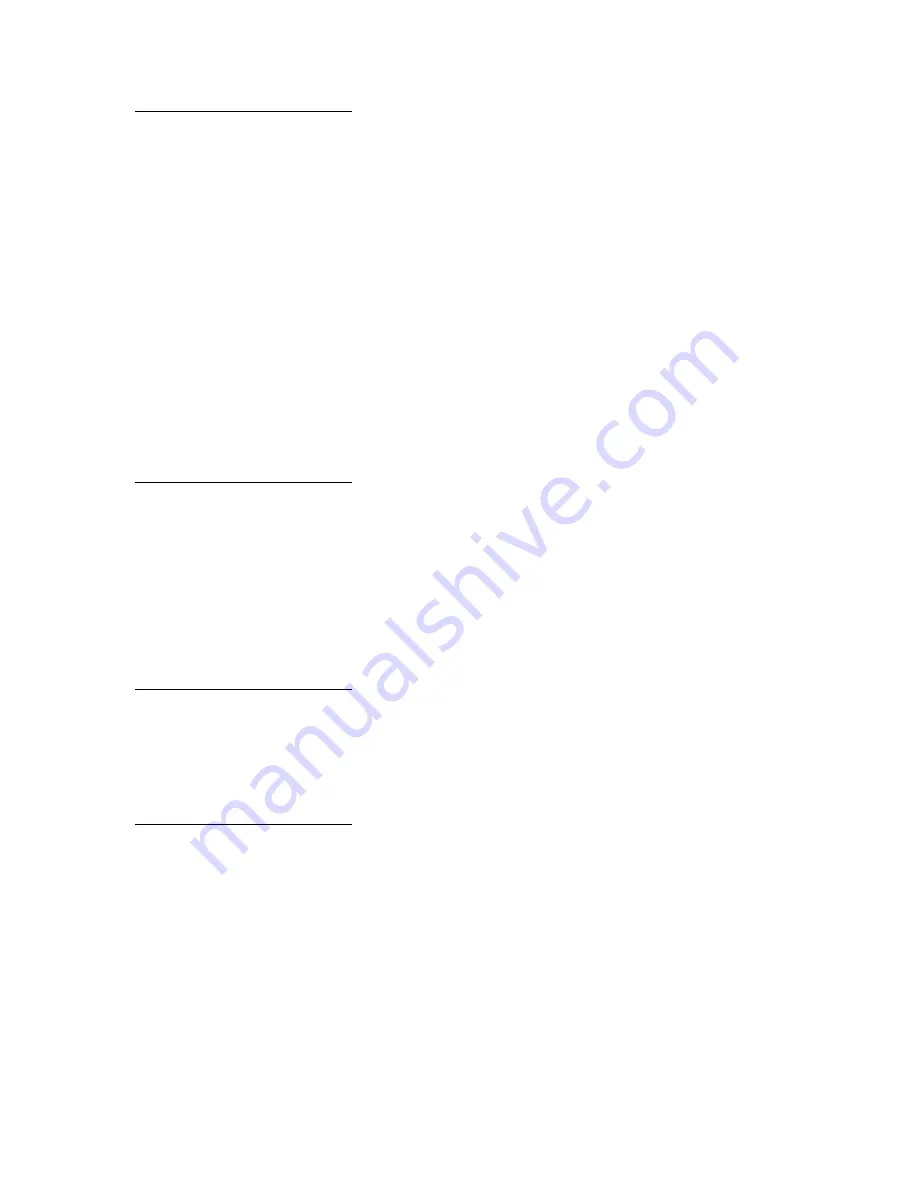
123
Restoring Factory
Defaults
What this message means:
The printer is restoring the factory default printer settings. When factory default settings are
restored:
•
All downloaded resources (fonts, macros, symbol sets) in the printer memory are deleted.
•
All menu settings return to the factory default setting except:
–
The Display Language setting in the Setup Menu.
–
All settings in the Parallel Menu, Serial Menu, Network Menu, Infrared Menu, LocalTalk
Menu, USB Menu, and Fax Menu.
What you can do:
Wait for the message to clear.
Restoring Held Jobs
What this message means:
The printer is restoring held jobs from the hard disk.
What you can do:
Wait for the message to clear. No button actions are possible while this message is displayed.
Serial <x>
What this message means:
A serial interface is the active communication link.
Staples Empty
What this message means:
The stapler is out of staples, or the stapler is not installed.
What you can do:
If necessary, install a new staple cartridge. Reinsert the stapler to clear the message.
Note: A partial sheet of staples will remain in the staple cartridge holder when this
message appears. Do not remove this sheet. Install a new staple cartridge to
properly feed the partial sheet of staples.
Summary of Contents for T620
Page 1: ...www lexmark com User s Reference January 2001 Lexmark T620 and T622 ...
Page 2: ......
Page 8: ...viii ...
Page 62: ...62 ...
Page 157: ...157 See also PCL SmartSwitch Printer Language ...
Page 175: ...175 See also Technical Reference ...
Page 214: ...214 ...






























