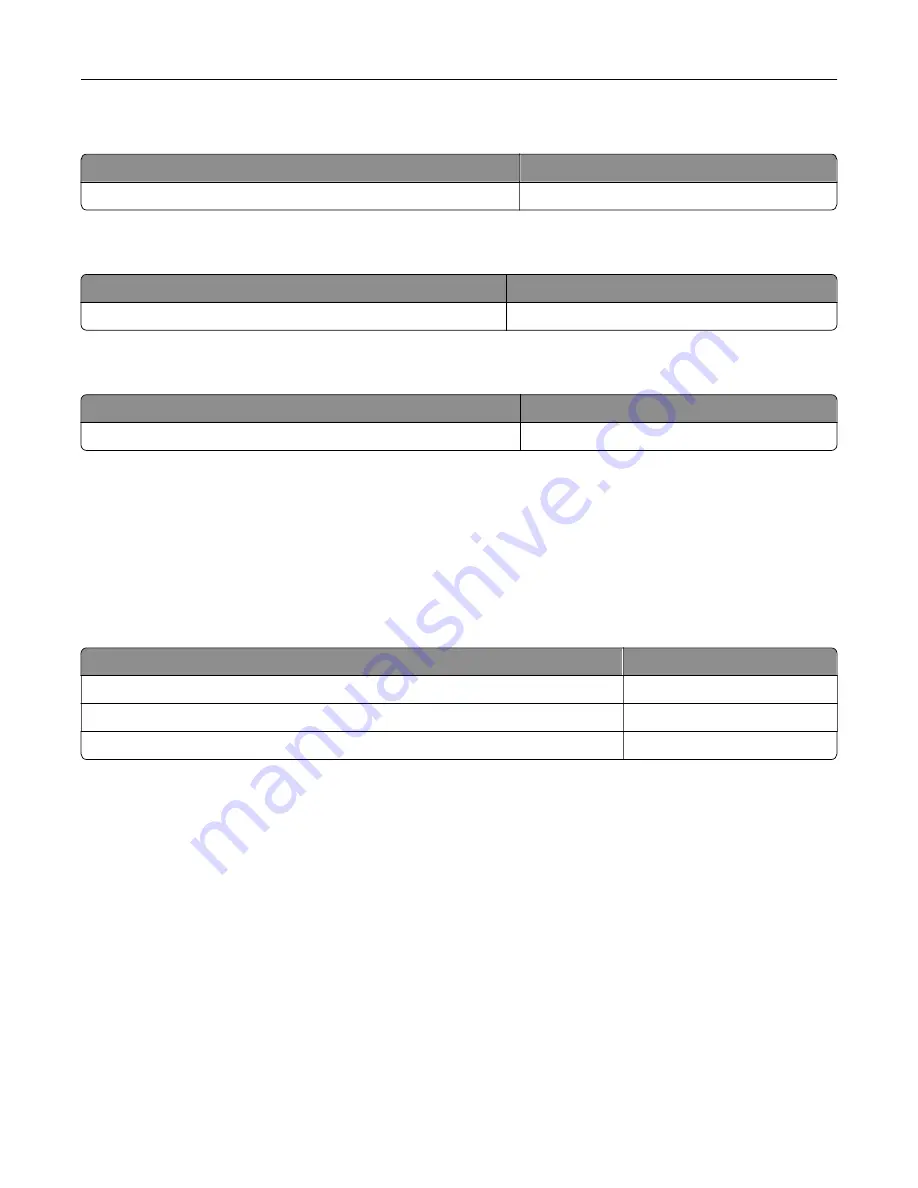
Ordering black imaging unit
Item
Part number
Black imaging unit
71C0Z10
Ordering color imaging kit
Item
Part number
Color imaging kit
71C0Z50
Ordering a waste toner bottle
Item
Part number
Waste toner bottle
71C0W00
Ordering a fuser maintenance kit
Notes:
•
Using certain types of paper requires more frequent replacement of the maintenance kit.
•
The separator assembly, fuser, and pick roller assembly are included in the maintenance kit and can be
ordered individually and replaced if necessary.
•
For more information on replacing the maintenance kit, see the documentation that came with the kit.
Item
Part number
Fuser maintenance kit, 110–120 V
41X3882
Fuser maintenance kit, 220–240 V
41X3883
Fuser maintenance kit, 100 V
41X3884
Maintain the printer
121
Summary of Contents for C4342
Page 46: ...4 Install the ISP into its housing Set up install and configure 46 ...
Page 47: ...5 Attach the housing to the controller board shield Set up install and configure 47 ...
Page 52: ...Set up install and configure 52 ...
Page 55: ...Set up install and configure 55 ...
Page 56: ...3 Install the wireless module into its housing Set up install and configure 56 ...
Page 57: ...4 Attach the wireless module to the controller board shield Set up install and configure 57 ...
Page 123: ...2 Remove the used toner cartridge 3 Unpack the new toner cartridge Maintain the printer 123 ...
Page 124: ...4 Insert the new toner cartridge 5 Close door B Maintain the printer 124 ...
Page 125: ...Replacing the black imaging unit 1 Open door B Maintain the printer 125 ...
Page 127: ...3 Remove the toner cartridges Maintain the printer 127 ...
Page 128: ...4 Disconnect the imaging kit cable Maintain the printer 128 ...
Page 132: ...9 Insert the imaging kit Maintain the printer 132 ...
Page 134: ...Replacing the color imaging kit 1 Open door B Maintain the printer 134 ...
Page 136: ...3 Remove the toner cartridges Maintain the printer 136 ...
Page 137: ...4 Disconnect the imaging kit cable Maintain the printer 137 ...
Page 138: ...5 Remove the used imaging kit Maintain the printer 138 ...
Page 141: ...8 Insert the black imaging unit into the new imaging kit Maintain the printer 141 ...
Page 142: ...9 Insert the new imaging kit Maintain the printer 142 ...
Page 144: ...Replacing the waste toner bottle 1 Open door B Maintain the printer 144 ...
















































